Reprogramming your Bafang mid-drive system can improve the usability and performance of your ebike. The stock settings out of the factory are often not the best settings. You will find that for example, the first pedal-assist setting is way too powerful, or that the speed limits are just annoying. With the help of this guide, you can reprogram your system to better settings with my custom .el file. You can also learn about all the settings and reprogram the system to your likings.
Disclaimer: Reprogramming your Bafang system is not without risk. If you change the wrong settings and you don’t exactly know what you are doing, damage can be done to the controller. You can even destroy the controller in certain cases. So only customize your own settings if you understand what they mean and what the risks are. I am not responsible for any damage that might occur.
Necessary hardware and software
In order to start reprogramming your Bafang BBSxx mid-drive system, you will need a programming cable. You can purchase this cable with this order link:
You will also need to install a driver and the Bafang configuration tool:
Bafang configuration tool:
https://drive.google.com/file/d/1B7ge8RMrSAE3w591K3MOjZR7XVAKc0gi/view?usp=sharing
USB Drivers:
Windows 10 USB Driver:
https://drive.google.com/file/d/1rerH9mTJQfyJcuiB5atlN_aV99v8UBij/view
Windows 7/8/8.1 USB Driver:
https://drive.google.com/file/d/14JJ_HZJB2nisMVprWC7R7N3box2lAaTv/view
Windows XP/Server 2003/Vista USB Driver:
https://drive.google.com/file/d/1ylMb70vfWctFonILpQsWwjPzrEH6gmJ-/view
If you have trouble opening the .rar files, download WinRAR:
https://winrar.nl.softonic.com/
NOTE: Not all cables necessarily use the CP210x driver. Some cables may require the CH341, or another driver.
Bafang configuration tool instructions
If you have purchased the cable, installed the driver, and installed the configuration tool you are ready to go. Now follow the following steps in order:
- Unplug the battery of your e-bike
- Unplug the Display cable
- Connect the programming cable to the display cable
- Plug in the battery of your e-bike (and turn it on)
- Plug in the USB cable of the programming cable to your desktop/notebook
You are now ready to start using the configuration tool. If you don’t want to know about all the settings, but just want a better configuration, you can use my configuration. First, you need to download the right configuration for your model. Download the correct file according to your Bafang motor version. If you have another Bafang version you cannot use these files. You will have to follow the rest of the post and change the settings yourself.
Bafang BBS02 500 Watt 36V:
https://drive.google.com/file/d/1pezpHsR6sLzx_kXPQ1v9luHHsueX6jyB/view?usp=sharing
Bafang BBS02 750 Watt 48V:
https://drive.google.com/open?id=1sxLa99ycpnrktxezmi-BswAjgvsrm_LC
Bafang BBSHD 1000 Watt 48V:
https://drive.google.com/open?id=1zS03gj-v-EZNjiRqACd0LOi5ydOOsyIN
To use these configurations you need to follow the following steps:
You first need to back up your default settings. If something goes wrong you can always return to the default settings. You do this as follows:
- Select the COM port that your USB programming cable is connected to. Hitting the magnifying glass will automatically select the correct port.
- Now click ”Connect”
- Now click “Read flash” in the right bottom corner of the program.
- You should now see all your settings.
- Click ”File” in the left top corner of the program.
- Click ”save as” and save your file at a location that you can access later if necessary.
- You now have created a back-up you can use later if problems occur.
Instructions to insert my custom configuration
- Select the COM port that your USB programming cable is connected to. Hitting the magnifying glass will automatically select the correct port.
- Now click ”Connect”
- Now click “Read flash” in the right bottom corner of the program.
- You should now see all your settings.
- Now click ”File” in the left top corner of the program.
- Click ”load” and select the file you downloaded, make sure that you downloaded the right version for your motor (BBS02 750 Watt or BBSHD 1000 Watt).
- Only change the setting ”Wheel Diameter[inch]” to your wheel diameter, leave the other settings unchanged.
- Now click ”Write flash” in the right bottom corner of the program.
- You now have successfully reprogrammed your Bafang system with custom settings.
- Close the program, unplug the battery, unplug the programming cable, plug in the display cable and connect the battery again.
- You are now ready to test your new configuration.
If you don’t like these settings and you want to tweak certain settings, you can read the rest of this post and adjust certain settings.
Explanation of all the settings/my recommended settings
All these settings that are recommended here are the same as in the configuration files above. So if you want these settings, follow the steps above.
Settings in the first tab (Basic)
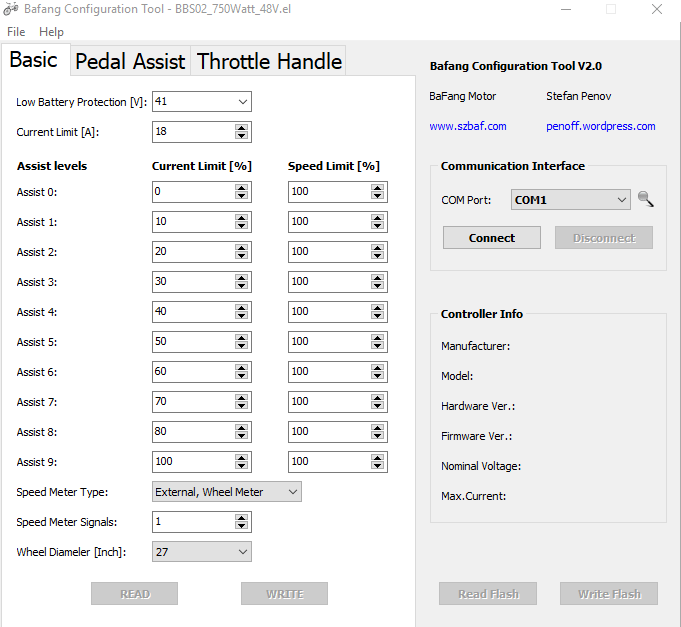
Low Battery Protection [V]: 41
This setting will prevent damage to your battery. If your battery voltage drops lower than the number assigned in this setting, the motor will stop working. This way the battery can’t be discharged further. If you have a 48V battery, I don’t recommend lowering this value since it can cause serious damage to your battery. If you have a 52V battery, you need to set this value to 44.
Current Limit [A]: 18 for BBS02 750 Watt, 30 for BBSHD 1000 Watt
This setting will set the maximum current that the controller will draw. In theory, the BBS02 750 Watt version can handle 25A, because it has a 25A controller. I, however, do not recommend setting this to 25. The MOSFETs and the cooling systems of the BBS02 are not really designed for 25A and therefore will reduce the life expectancy of your motor. 18A still gives great performance with plenty of power for most people. If you want insane power, get the BBSHD, this motor has a 30A controller. The controller and cooling of the BBSHD are better than the BBS02. That’s why the setting should/can be set to 30 if you have the BBSHD.
Assist levels:
Now the settings for the assist levels. I recommend setting all the ”Speed Limit [%]” to 100%, this way the motor will only stop assisting when you hit the max speed that you set on your display. I found it really annoying that the motor would stop assisting at different speeds, at different assist levels. The better way of doing it is just to change the power level for the different assist levels. The max speed you will hit in that assist level will then be dependent on the amount of power. This way the bike will just keep assisting with a specified amount of power for that assist level. I also recommend increasing the ”Current Limit [%]” 10% at a time. This way you have amazing control over the amount of power. The ”Current Limit [%]” setting specifies the percentage of the ”current limit[A]” the motor can use at that level. So if the ”Current Limit [%]” is set to 50 in assist level 5, it will use (0,5 * 18 = 9A) max in assist level 5. I recommend the following settings:
Assist Level/Current Limit [%]/Speed Limit [%]:
0/0/100
1/10/100
2/20/100
3/30/100
4/40/100
5/50/100
6/60/100
7/70/100
8/80/100
9/100/100
Speed Meter Type: External, Wheel Meter
This is the only speed sensor that works with the Bafang BBSxx, this setting is the default. So don’t change it to something different.
Speed Meter Signal: 1
The only setting that works is 1, again default. Don’t change it to anything different.
Wheel Diameter [Inch]: custom
Set this setting to your wheel diameter, if your wheel diameter isn’t in the list, then select the one that is closest to your wheel diameter.
Settings in the second tab (Pedal Assist)
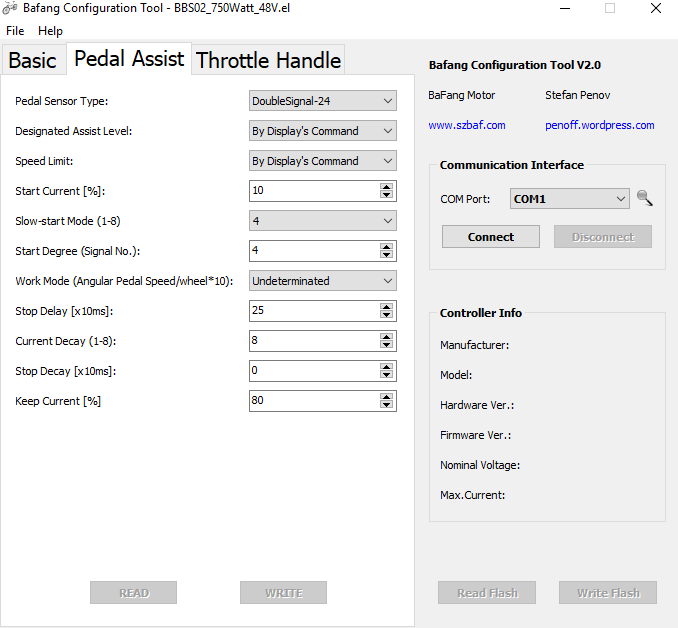
Pedal Sensor Type: DoubleSignal-24
This is the only setting that works correctly, again the default setting, don’t change.
Designated Assist Level: By Display’s Command
In order to change the number of assist levels with your display set this to ”By Display’s Command”. This is the only setting that makes sense because it’s convenient to be able to change this in the display settings.
Speed Limit: By Display’s Command
In order to change the speed limit with the help of the display you have to set this to ”By Display’s Command”. If you want the e-bike to be limited to a certain speed that can’t be changed on the display, you have to assign a certain speed to this setting. If you want the e-bike to limited to 25km/u, select 25km/u. You then can’t change the speed limit on the display of the e-bike. So this setting can be handy for legal reasons.
Start Current[%]: 10
This setting will decide how much current the motor will draw on startup. It, in turn, will decide how fast the e-bike will accelerate. I recommend 10, because then your drive train won’t be under a lot of strain as you accelerate. If you want higher acceleration you can set this value to 20 or 30. I don’t recommend setting this higher than 20 or 30, then most drivetrains will have a hard time and you can potentially break your controller if you are in too high of a gear.
Slow-start Mode(1-8): 4
This setting will decide how fast the current will increase when accelerating. I recommend 4, because this is a nice sweet spot. If you increase slow start, your start will be really slow and jerky. If you decrease slow start, you will accelerate faster. But you also risk damaging or breaking your controller. So I recommend just leaving it to 4.
Start Degree (Signal No.): 4
This setting will decide after what number of steps the motor will start assisting. I recommend 4 because this results in a responsive system. It also is not too responsive, which is good. If you want the pedal-assist to start the fastest when you just pedal a small bit, change it to 2. Changing it to 0 or 1 won’t work, so don’t do that. The maximum will be 20 (24 is a full rotation). But I don’t recommend setting it higher than 4.
Work Mode (Angular Pedal Speed/wheel*10): Undeterminated
Changing this setting doesn’t do anything noticeable. So leave it to default which is undeterminated.
Stop Delay [x10ms]: 25
This setting will decide how fast the motor will stop assisting when you stop pedaling. If you have e-brakes installed I recommend 25, because it is nice that it won’t stop immediately. And if you want the motor to stop straight away, you just hit the brakes. If you don’t have e-brakes however, set this to 10. 10 is the lowest value that will work properly. If you decrease it even more, the pedal-assist won’t work at all anymore for some reason.
Current Decay (1-8): 8
The lower this setting, the faster the drive unit will decrease power as you pedal faster. You don’t want the power to cut down a lot if you pedal faster, so leave this to 8. This also is the default setting.
Stop Decay [x10ms]: 0
This setting determines the amount of time the system takes to reduce the power when you stop pedaling. I think it’s best that the power goes to 0 when you stop pedaling instantly. This is what you would expect. 0 is again default, so I don’t see a reason to change this.
Keep Current[%]: 80
This is a sneaky but important setting. Keep current will decide to which current your motor will drop. It only does this when you are pedaling at a high rate (so if you have reached a constant speed). Then it will drop to for example 80 percent of the current that is assigned in the selected assist level. So if you set this setting really low, then the motor will assist less when you have reached a constant speed. If you set this setting higher, it will assist more when you have reached a constant speed. I recommend 80% because this gives plenty of power when a constant speed is reached. It nicely compensates for your pedaling power. If you want to pedal more yourself and save more battery at a constant speed, set it to 60%. Anything other than 60 or 80 is not recommended.
Settings in the third tab (Throttle Handle)
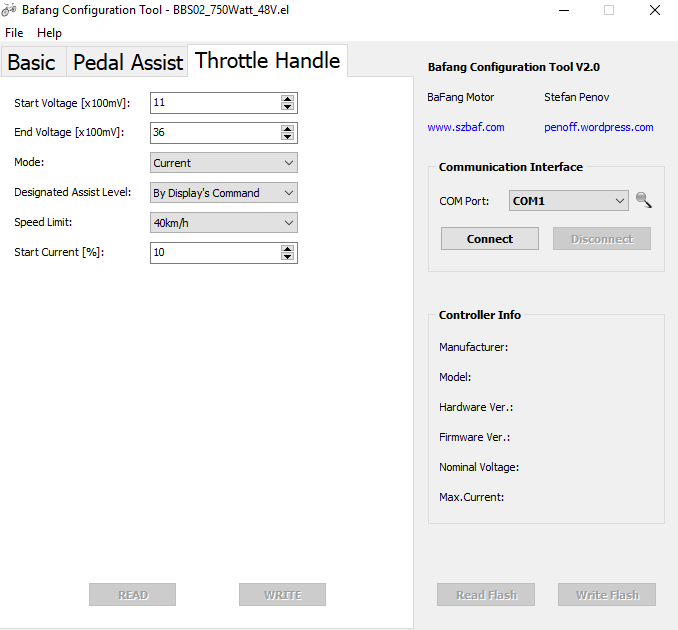
Start Voltage [x100mV]: 11
This setting will decide after how much throttle movement, the throttle will respond. Leave this setting to 11, changing it can give problems to the response of your throttle.
End Voltage [x100mV]: 36
This setting decides at which level the throttle will stop. If you want a wider range of control with your throttle you can set this to a maximum of 42. I recommend 36, since this is the default and in my opinion, works perfectly.
Mode: Current
This setting decides whether the throttle acts as a current throttle or as a speed throttle. I recommend “current” since this is easier to calculate by your controller. If your throttle responds jerky, you can try setting this to speed.
Designated Assist Level: By Display’s Command
This will decide how many levels of throttle power you will have. I recommend this setting to be the same as the amount of pedal-assist levels. Therefore leave it at ”By Display’s Command”, then it will be the same as what is set on the display’s settings. The setting on the display will set this setting and the pedal-assist setting at the same time. So they always will be equal. Take care not to hit the throttle in too high of a gear in level 9, this can burn out your controller.
Speed Limit: 40km/h
This setting doesn’t imply that the maximum speed with the throttle is 40km/u. The speed limit is overwritten by the throttle, so you will go as fast as you want. This setting works as a sort of cruise control, If you pedal and use the throttle at the same time, the motor will cut off above 40km/u. So you can maintain that speed. So set this setting to the desired ”cruise control” speed.
Start Current [%]: 10
This setting will decide how much current the motor will immediately draw when the throttle is engaged. I do not recommend settings this higher than 10, otherwise, you can wheelie of the bike because of the insane power. You also risk burning out your controller if set too high. If you have a weak drive train or IGH decrease this number even more.
If you have read this entire post, you should have a good understanding of all the settings there are. Still, you should be very careful with all the settings, always double-check before writing. If you take good care, nothing bad should happen and you can really customize everything to your liking. Good luck reprogramming your Bafang system!
If you have any questions, want to start a discussion, or need some support, please use the comment section below. I will respond to you within 24 hours.

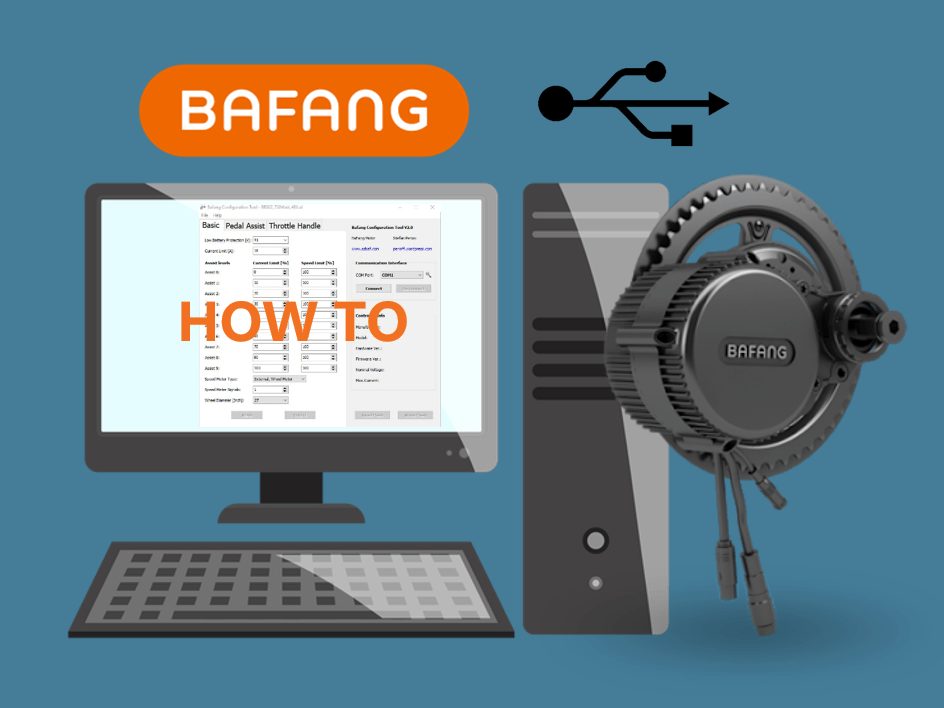



Thank you for this great guide, it really did help.
My set up is a BBS02 on 750watt. It’s an outfitted bike sold complete and done. They said I could reach 27 and so far I cant get there, but to 24 tops. I have programmed to your suggested settings. The wheels are 20in. Am I doing a setting wrong? I have tried to let the LCD control the speed, which I maxed out, and that isnt getting me any more speed.
Thank you
Hi Paul,
I think that the programming is not your issue, that will probably be set correctly. I think you are not reaching higher speeds because of your gearing and wheel size. 20 inch wheels are rather small, the smaller your wheels, the less top speed. If you in addition to that also have low gearing, you won’t be able to reach higher speeds. I think that the motor turns at maximum speed, but because of the gearing and small wheels, 24 will be the top speed at those gear ratios. What is your biggest front gear? And what is your lowest back gear? If I know these numbers, I will be able to tell you if gearing/small wheel size is your issue.
Thank you for the quick reply, Giel.
Only 1 gear on this bike, and I will probably never change this.
Hi Paul,
Alright! And what is the gear ratio of this single gear? For example 44T in front – 13T in the rear. Do you happen to know what your ratio is?
Hi Giel,
I Understand your question but will have to look it up and check. However, I think I know what you’re maybe going to suggest… is it to change the chainring? If the answer is yes and the thinking is that it will make me go faster, will that only be true for pedaling or will it also be true for using throttle only?
Hi Paul,
In that case the only option to go faster would indeed be to increase the chainring size in front, or to decrease the lowest gear size in the rear (or both). This would increase both your top speed while pedalling or when using the throttle. The Bafang mid-drive motor is directly connected to the chain, therefore the top speed is directly related to the gear ratio. If you are pedalling or using the throttle doesn’t matter, it will increase the top speed in both cases.
By the way: What is your current limit? Have you increased that already? Because more power might be able to give your more top speed still, if you haven’t increased this already.
Hi Giel, the reply button was to a previous comment for some reason..
Anyway, I feel like a complete fool. All this time I thought I had the BBS02 but I do NOT – in fact I am not even close.. I have a rear-drive motor (this one: https://bafang-e.com/oem-area/components/component/motor/rm-g060750dc/)
I am away from the bike at the moment. Upon receiving this built bike from the company, I was stuck at 15mph. I then used the LCD to get me to 20mph. Then after research and finding this page, I programmed to, for the most part, your settings above and was able to get to 23.
But my main concern now is I am doing something that I shouldn’t be doing to this, since all my research was for the BBS02 which I don’t have. Do you have any thoughts to my new concern here?
Thank you!
Hi Paul,
That explains a lot hahaha. Have you been able to program that motor using the programming software? To my knowledge, it’s not possible to program any other motor than the Bafang mid-drives. So I am curious if you were able to do that.
Giel,
The interesting thing is that YES, the programming does indeed “work”. I am able to edit all of my settings, the bike is read once I open the config software. I was able to go from 20mph to 23mph just based on your settings here. So, yes, something is working, but I wonder if I should be messing with it or not.
Hi Paul,
That is very interesting, I have no clue how that worked. My best guess is that changing those settings can’t harm your motor/controller, otherwise the controller would limit those settings anyway. Can you tell me what controller is on your bike? There should be a controller that connects your display, throttle, pas and motor together. If you would like, you can also send me pictures of the motor, controller and bike to:
edrivenet@gmail.com
I am really interested in that controller, since I haven’t found a hub motor controller that can be reprogrammed like the mid-drive motors. That is just awesome stuff!
Hi Giel, i have a BBSHD hot rod program with a 52v battery. I know you stated that under the throttle handle you should keep start current [%] to 10, i would like to know if 15 is too much for my set up and also if switching to speed mode instead of current is safe for the BBSHD.
Hi John,
Yes, you could increase it to 15%. You should carefully select gears though when accelerating. Since with that much power you can easily strip gears when you don’t select the right gear. But it is possible to do.
Yes, you can change it to speed mode, that’s no problem.
Hi Giel,
I have a 36v 500w bafang mm g340.500 07 motor. The controller is CR R209.750.SN.U 1.1. I search everywhere and cannot fine if I can use a 48v battery on it. Can you please let me know if I can use 48V without braking the controller or motor. There is a 36v sticker on the motor.
Thank you
Hi Allen,
You can’t use a 48V battery with a 36V motor and controller. You will blow up the controller, so don’t do this.
I’m new to the E-Bike Kit and have purchased a BBS02B, 750W and 52V battery. I would like to know what settings are needed to protect the controller and provide optimal performance when using a 52V battery. Thanks.
Hi,
You can simply use the suggested settings in this guide. The only thing you should change is the low battery protection. You should set this to 44 instead of 41 for the 48V battery. If you want to increase performance further, you can increase the general current limit. The higher you go, the less reliable it will become however. Therefore I recommend 18A, since it is a good compromise.
Thanks for the reply. I’ve downloaded the drivers for the USB programming cable but still can’t seem to communicate with the controller. The message from the executable was that no serial connection could be established. The executable did recognize the correct port. I’m using a laptop with windows 7. Any other settings for this ports configuration. Baud rate, etc?
Hi,
Usually when it recognizes the port, it should be able to connect. You should not have to do anything with baud rate, etc. It should be completely automatic regarding this. I would recommend reinstalling the drivers or trying to install another driver that you can find on the internet.
Hello to you in your programming table you have 9 level how I should program the table for 5 level. Thank you and good day.
Hi,
You can use the same settings, you should still increment the power each level. But to answer your question, levels 1-3-5-7-9 correspond to 1-2-3-4-5.
HI, I’m italian user. I have an ebike with a engine bafang RMG06 48V500W(10). I would need the configuration parameters for “bafang configuration tool). Thanks in advance brother.
Best regards.
Hi,
I am not sure what you are asking for, could you clarify? The parameters you can use and set are all described in the post. You can set them to your liking for your motor setup. A specific configuration for the RMG06 is not available.
u need smaller wheel sprocket and bigger crank sprocket = more speed less torque
Hello Giel,
I bought the M620. The set up you explained is the same? Because that ones has a torque sensor instead of speed sensor.
Many thanks in advance.
Hi,
The setup explained isn’t for the Bafang M620. If it has a torque sensor, the settings will be different. I don’t know for sure if it can even be reprogrammed. I suspect that it can’t be reprogrammed in the same way as the BBS series can like explained in this post.
Just a question for information. I sometimes notice that my gears slip one teath when coming on power. Not often but 2 or 3 times at a 20km run. The gears are aligned good, nothing is bent. I run a XT derailleur with a Sram cassette.
It makes a noise, not more than that. Is this normal?
Hi,
I suspect this only happens in the highest gear? This is a problem that often occurs on the highest gear. The small sprocket in the rear just can’t take the power and will slip. You can’t really do a lot about this, small gears simply can’t take the high power mid drives deliver on the limited amount of teeth that make contact with the chain. Just try to apply the power gently in the higher gears to prevent excessive wear caused by those slips.
Hi Giel, that is correct. I normally try to do this but is not always possible 🙂
Normally the gear-sensor takes the load off, but when it comes back it sometimes happens.
always start in 1st then shift up just like a transmission
Hello! I apologize for bothering you at this hour, but I have a problem with my bbs02 750w engine ..I used this engine on a Rockrider 27.5 bike and after a few months the error 30 appeared on the display. I changed the settings as detailed above, but it still doesn’t work properly. When I accelerate the speed decreases after a few seconds it is not constant even if I keep the acceleration on and makes a noise … as if the engine does not have enough power. Can you help me with any suggestions?
Hi,
Error code 30 indicates a communication error. This is a difficult error to fix since it can be caused by a lot of things. I therefore can’t really help you with this. I would suggest reading about the error online and trying all the mentioned possible fixes. If all those fixes don’t work, it could be that the controller is simply broken. I have encountered error codes 30 before, where the only fix was to replace the controller. I hope you will be able to fix it without a replacement though! Good luck!
Ok. Thank you! I will keep looking and I will try another LCD. (sorry for the second message … I thought the first one wasn’t posted). Have a good night!
no u need to remove a link or more it will strip the cassette and start to brake teeth ive bin through 3 now lol i’ve had my bbshd and my 52 v batt for over 2.000 miles and i flashed it when i got it i’m just looking to c if there was any new programs or flashes there are 7 versions
I have a bbshd 52v with a 48v battery. My display(500c) show 76% when the battery is full.
Do you think that flashing my controller with a 48v controller will solve the problem?
Flashing the motor controller with an 48v firmware controller may i have other problems?
Thank you for your great job.
Hi Vincent,
The battery percentage read out is determined by your display firmware.
Your display can be set to 48V volts. This can be simply done in the display menu. So this will solve your problem!
You can find instructions on how to do this here:
https://youtu.be/cbV1wSO-Ccw
(Another tip is to go in the programming software and see if the low battery protection is set at 41. This is the correct value for a 48V battery. All other settings should work fine with a 48V battery.)
Problem with the battery read out solved by flashing de motor firmware 48v.
Now show the display full range 100%
Hi Vincent,
What do you mean with flashing new “48v firmware”? How did you achieve this? I am glad you were able to fix it!
Yes,I just follow the steps in the forum endless sphere.
I have reprogrammed my controller which was 52v to 48v.
Endless Sphere
FAQLoginRegister
HomeElectric BicyclesE-Bike Non-hub Motor DrivesSearch
BBSHD Voltage Problem Firmware Update & Instructions
Search this topic…
125 posts 1
User avataramberwolf 100 GW
BBSHD Voltage Problem Firmware Update & Instructions
May 08 2019 3:00pm
EDIT:
***EVERYTHING*** I know about this, all the information I have about this, is here in this thread; please don’t PM me for more info (I don’t have any), just ask in this thread, and maybe someone else will know.
First: You accept all responsibility for performing any or all of the steps below, and if your stuff explodes in a supernova, or simply fails to ever work again, sorry about that, I can’t help you there. 😉
Assume that performing any or all of these steps will invalidate any warranty you might have (might not, but, it could).
So if either of the above gives you even the slightest hesitation, stop reading and go ride. 🙂
If you don’t KNOW that you need this fix, DON’T do it.
These instructions on updating the Bafang BBSHD firmware, to fix the problem with using 52v packs, were sent to me anonymously. I rewrote them to compensate for filename changes of what’s actually on the first site, and the filename of the actual firmware file sent, and combined the two separate sets of instructions given as they cover the same things in different levels of detail. Some steps have been broken down into individual steps for clarity; not having one of these units I don’t know if I’ve done them right.
If anyone with the equipment that has done (or can do) the steps finds anything incorrect or insufficient, let me know and I’ll update the instructions, to make this as easy, painless, and foolproof as possible for anyone that needs to do this.
I don’t know what the “programming cable” itself looks like at the BBSHD end, presumably the same as the Display cable.
EDIT: here’s a pic of a bafang usb-serial cable:
bafang programming cable.jpeg
bafang programming cable.jpeg (14.02 KiB) Viewed 15965 times
I’ve also included the original instructions at the end of the text file attached to this post (which also contains these instructions).
The file attached CRR10E4830E105001.1_190413-1.txt will need to be renamed CRR10E4830E105001.1_190413-1.bin because the forum won’t allow a .bin file upload. Alternately it is also attached as a .ZIP file you can extract the .bin file from.
CRR10E4830E105001.1_190413-1.txt
(60 KiB) Downloaded 978 times
CRR10E4830E105001.1_190413-1.zip
(19.86 KiB) Downloaded 869 times
1– Download the file stc-isp6.86.rar from http://www.stcmicro.com/rjxz.html
(file also attached to this post, or skip step 1 and 2 and download the stc-isp-15xx-v6.86E.zip from the attached file)
stc-isp6.86.rar
(3.5 MiB) Downloaded 602 times
stc-isp-15xx-v6.86E.zip
(3.54 MiB) Downloaded 1033 times
2– Extract stc-isp-15xx-v6.86E.exe from that file (using WinRar, 7zip, etc; a google search will locate the appropriate websites for those, and instructions how to use them) and run the program
3– Insert the programing cable (USB-Serial Adaptor) into the computer’s USB port, and install whatever software it requires. (Note says that FTDI based USB-serial adapters work well, but I assume you MUST use a USB-serial that’s got the right connector for your BBSHD, presumably the round 5 pin green Higo). A COM port (often Com5) will be assigned to the port–if it tells you which one that is, write it down.
4– Open the STC programing software.
5– Select “Single Chip Microcomputer Type”:”IAP15W4K61S4” (which is under “STC15W4K32S4 Series”);
6– Select the Com port that was assigned to your preferred USB-Serial Adaptor. (If you’re not sure which one it is, it shouldn’t hurt to try any of the ones it lists until one of them works)
7– Change the settings for Max Baud to 57600 and Input IRC frequency to 18.432 Mhz
8– Press “Open a Program File” (may be labelled “Open Code File”), and browse to the location you saved the attached file CRR10E4830E105001.1_190413-1.bin, and open it.
9– Plug in the programing cable (using the EB-BUS; one end of the EB-BUS is linked to the EB-BUS cable at the controller, and the display cable at the other end of the EB-BUS is linked to the programing cable);
NOTE: Presumably this means you follow these steps:
9a- Turn off ebike battery’s power switch
9b- Disconnect ebike battery from BBSHD
9c- Disconnect LCD
9d- connect round end of USB-serial cable to the connector you just disconnected LCD from
10- Plug ebike’s battery into BBSHD, but do not turn on the battery power;
11- Press “Download/Program”
12- Turn on the battery’s power switch.
13- You should see the progress bar scroll across if it is successful.
Presumably when it gives the message that everything is complete, you can then:
14- power off the battery
15- disconnect USB-serial from bike
16- reconnect LCD to bike
17- power on battery
18- ride and have fun!
I have not viewed the following link; presumably it is a video version of these instructions:
https://youtu.be/6fvJVz30LU8
ATTACHMENTS
bbshd instructions rewrite.txt
(3.71 KiB) Downloaded 770 times
originial (confusing) instructions.txt
(1.23 KiB) Downloaded 470 times
Last edited by amberwolf on May 12 2019 3:41pm, edited 2 times in total.
If you found this advice helpful, supporting contributions are accepted here.
“if it ain’t broke, improve it till it is”—-Dog-Hauler Cargo eTrike SB Cruiser—-The HI-Lebowski: a Lebowski SMD brain running a zombified Honda IMA Inverter: a HOW-TO guide—-Cargo eBike CrazyBike2—-General Blog
Top
furcifer 10 kW
Re: BBSHD Voltage Problem Firmware Update & Instructions
May 08 2019 6:08pm
Nice. If I hadn’t gone through the trouble of making gaskets and siliconing in the new controller I’d be tempted to give this a whirl. I imagine you can do it without the controller being installed on the motor but you can’t test it? At least not any way I can think of.
Top
User avataramberwolf 100 GW
Re: BBSHD Voltage Problem Firmware Update & Instructions
May 08 2019 10:57pm
furcifer wrote: ↑Nice. If I hadn’t ‘
My display 500c have different voltage setting ( 36, 48, 52) but all show 76% when the battery is full. It does not affect to the battery read out on the display that should be logical. It seem that the display voltage settings does not affect to the read out.
Reading on internet looks the read out % depend on de battery voltage and the voltage of the motor controller.
Which do you thing should be the best solution?
Thanks for your time.
Hi Vincent,
Is is really weird that changing the setting on the display doesn’t change the read out. This also is the only way to change the read out. So I have no clue why your display doesn’t change the read out. The read out % indeed is related to the battery voltage. Depending on what the display it set to, it will calculate the % according to the voltage. You can’t change the battery voltage. So there really is no other way of doing it than changing the setting in the display, this should just work. Try changing it and turning your bike on and off. It could also be that it needs some time to change the %, when you changed it in the menu. If changing it in the menu really doesn’t work, you will not have any other option of getting it to display the right %. Good luck!
Hi,
Very much appreciate this site. Here is my configuration
bike: 26 in full suspension mountain bike (Kona Kikapu Deluxe, oldie but goodie)
motor: BBS02 mid-drive 48V 750W
battery: 52V 13AH
display controller: 860C
The 860C has a setting for me to change the voltage to 52V (nice).
I like your pre-done, configuration file but you only have one for BBS02 48V 750W
Questions:
1) Can you create on for BBS02 52V 750W or tell me what differences would there be from the 48V 750W configuration settings?
2) I would be curious if I can just use my 52V battery and change the controller to be at 48V system? The only reason I ask this is because I think that was the default and I test rode it before playing and finding that I can change the voltage to 52V. Nothing seemed to have blown but I only used it for a quick test ride. The idea it to save more battery power by having the motor run as if the battery is a 48V battery.
Thanks in advance.
Hi,
1) You can take the 48V file, the only thing that you would have to change is the low battery protection. You should set this at 44 instead of 41. So that would be really simple!
2) The way you describe this is wrong, the controller doesn’t work like that. The only voltage you can change is on the display, which effects the battery percentage indicator. It doesn’t affect the controller itself, it can’t “run” at 48V, it doesn’t work like that. If it would be possible, it would also not improve your range. It would in fact lower it. So you definitely don’t have to worry about that. Just set your display to 52V for the correct battery read out. Everything else will work perfectly fine.
I am unable to get a connection with the controller. I have the cable provided by Bafang that I connect to the display cable as described, I installed the x64 win10 version of the proposed driver. I followed the connection instructions to the letter. When I open “Bafang_Programmer.exe” I see COM3 displayed. The little magnifying glass does not offer me other COM. I click on Connect, I accept the terms, the Disconnect button activates but no link is established from the Read Flash button does not activate. I tried to connect with my desk top instead of labtop and quite the same problem except that COM4 is available when i connect the USB cable. But no connection to Bafang controler.
Thanks for the suggestions
Hi Clement,
If you follow all the steps it should just work, therefore I don’t know what is causing your problem. It sometimes help to try another computer, but you already did this without success. It could also be a faulty controller, which can’t establish a connection. I would suggest trying yet another pc and trying to install the drivers again on the pc you already tested with. If that all doesn’t work, it could be the case that the controller is faulty.
Hi Clement, if can help you, i got the same problem, i installed the iobit driver booster software,(no sponsor off software, just worked for me), it update my bafang driver and worked. Hope it help you.
Hi,
The Bafang configuration tool link says the file is in your trash.
thanks
Hi Steve,
You are right! I fixed the issue, thanks for letting me know.
Hi Giel.
I have a BBSHD with a 48v battery, Gates belt drive, and Sturmey-Archer internal 5-speed hub. Since day 1, when using PAS, intermittently my chain wheel loses all tension causing the crank to spin about 180 degrees before the tension comes back. Could this be caused by an issue with my torque sensor?
Hi,
Having such a high power motor connected to a belt drive is tricky in general, which could result in all sorts of trouble.
The Bafang BBSHD doesn’t have a torque sensor, therefore it ofcourse also can’t be faulty.
The BBSHD uses a cadence sensor. This sensor being faulty is unlikely. If this would be the case, other behaviour would be expected.
Try to see if your belt has enough tension in the first place. If it would be tight, it would be unlikely that it would lose tension while using the pedal assist.
Does it happen all the time? Or only when you are really pushing it? (High power)
Hi Giel.
This could happen while I am taking it easy peddling on a flat surface in 5th gear with the PA set to 1. Yesterday, I took the bike for a ride and could not use the third gear because of the slipping. I tried the throttle going up a relatively steep hill and could hear and feel like the hub gears were slipping. I have a feeling that the issue has nothing to do with the motor and is being caused by a problem with the gears in my Sturmey-Archer internal hub.
Hi Ryk,
It indeed is more likely that it’s a problem with the gears inside your Sturmey-Archer hub. IGH’s often are not built to withstand the huge amount of power mid-drives motors can throw at them. Therefore it could be possible that you destroyed your IGH with the power of the BBSHD. That would be really unfortunate for you, but it could be possible. If that is the case, be careful with deciding what the replacement should be. There are only a few IGH’s that can withstand the power of a BBSHD/BBS02, most of them will simply won’t be strong enough.
Your programming instructions above are excellent i’m having problems with downloading the .ie file for the bshd 1000w motor. I’m I correct in saying the only difference for the bshd is the 30A (current limit setting) and therefore all other settings can be manually input the same as your description.
Hi Gerardo,
Unfortunately, there was an issue with the download links, this has been resolved now. Thanks for letting me know.
The second statement is sort of correct, in theory, you can do this. In order to make use of all the power that the BBSHD has to offer though some other settings can be increased as well. Such as start current and slow start. So you can absolutely only change the current limit and have the same recommended settings for the BBSHD. This way you won’t utilize all the power, therefore you can look at the download links that are now working again.
Unusual problem. Only in first gear when applying throttle the engine cuts out until applying more throttle, then cuts out again, until max throttle is applied. Is this a controller programing issue or possibly a battery pack issue. Battery is 5 years old but seems normal, issue only started after replacing old burnt out controller with a new Luna controller. Maybe I need to adjust something in the programing? Thanks.
Hi,
It’s not a familiar problem for me. It is interesting that it only started after the controller swap. Can you still read the old controller? In that case you can transfer the exact same settings.
It doesn’t sound like a battery issue. If that would be the problem, the display would cut out as well. Next to that, the problem should also be present before the controller swap in that case.
I however also don’t see how any programming setting could cause this behavior. But getting the exact same settings on there as the old controller is definitely something that you should try first.
Hello and thanks for the info on programming! I just got a Biktrix Stunner and the throttle is not like my old RadCity rear direct drive. I want max available throttle but still VARIABLE on all PAS. I either get “all or nothing”throttle if I set to the throttle to recommended “Designated Assist 9” or the default Biktrix settings which pairs a throttle limit to Pedal Assist level. Any way to increase the throttle to max on all PAS but keep it variable?
Thanks!
Andy
DISREGARD– I just set it to Speed instead of Current on Throttle: Designated Speed 9 and now it’s variable!
I have the 1000w Ultra with “thumb throttle” and find it quite an “ON” or “OFF” thing. Do you mean setting it to speed gives you a more controlled range on the throttle?
Hi,
I’m having trouble getting started. The config windows are too small and I can’t access all the settings. The window cannot be maximized. Am I crazy? Is something corrupted? Please help! Thanks!
Hi Robert,
I have never heard of this issue before. Are you using a 4K monitor? In that case, it might help to set your monitors resolution to 1920×1080 instead. If not, still try a different monitor resolution, this might fix the window issue you have. I however have never heard nor experienced such an issue.
Hi Giel,
Thanks for your reply. I’m on a very old PC laptop running Windows 7. I’ve been a Mac guy for years so I had to dig up some old hardware. I tried adjusting the resolution, but that didn’t help. I’ll try to get my hands on a newer PC. I really want to make these improvements to my bike!
Rob
Hello.
Maybe somebody know the answer to my problem. I have a bafang 750w mid drive motor and sometimes the motor dosent stops after i stop pedaling. Its stops only when i use the brakes to stop the motor. Did anyone had the same issue or any advice?
Hi,
You should check the settings: start degree and stop delay. Check if these settings are set to my recommended values. If not, try to change them to these values. This might fix your issue.
Hi there, i have the Bikonit MD1000, it’s a 1000w ultra mid drive with an IGH. Will it be ok to use the settings you provide or should i change anything else in the settings or reduce any of the settings?
Thank you for working all this out and sharing! It’s much appreciated! 👍
Hi Terry,
Yes you can use the settings that are provided. The max current for the Bafang Ultra is 30A. So do make sure the current limit is set to 30A. Also make sure that the cut-off voltage is set to 41V (if you are running a 48V battery).
The Bafang ultra is really powerful, you therefore might want to increase some settings, to get more power. The settings that I recommend could be a bit to conservative for the Bafang Ultra. Just test some settings, if you for example want more acceleration power, change the corresponding setting.
All these settings are explained in my guide. You will be able to tune your bike exactly to your liking using this guide.
Yes I’m running 48v. It has the Sturmey Archer IGH 5 speed. I’m still waiting on my cable arriving so I’ll let you know how I go. Thanks again for sharing, it really is much appreciated! 👍
Another thing I’d like to ask you about is wheel size. The setting on my display(DPC-18) from the factory is 29” but my bike has 26” x 4.8 MAXXIS tyres. Is this correct or should I change it to 26” or leave as is?
Hi Terry,
You then should definitely set it to 26 inch. You should match it with your bike, otherwise the speed measurement will be incorrect. So yes, definitely change this.
Doing it now, will be interesting to see if i notice a sizeable difference in the reading. My programming cable will be here Thursday so you will probably be sick of silly questions from me by Thursday evening. Lol
As always, thank you very much for your help my friend. 👍
For a fat bike the wheel diameter is close to 29 inches, this is what’s suggested, set it to kmph and change the wheel size to 18″. Doing this will show the correct speed in mph although it shows kmph on the screen it’s actually mph now with this change.
I’ve been reading about programming my bike a bit more the last day or two and i’ll probably go for tuning my bike this weekend. there’s a ton of stuff to read up on the internet!
The weather is supposed to be “so so” over the weekend too so hopefully i’ll be able to tune it, then try it and adjust as required. There may be a lot of that back and forth till i get it right. LOL
It seems the Ultra can really be tuned quite a bit more than what it comes from the factory.
Have you tuned an Ultra yourself before?
Hi,
You can indeed find a lot of information on the internet. Good luck with programming your Ultra. I haven’t ever tuned an Ultra myself, but the procedure should be the same. You should be able to get a lot more power out of the Ultra if the stock settings were conservative. What the stock settings were does depend on where you bought it. But if they were set conservative, it will really make a big difference.
So i ventured into the programming today. It seems the max speed is the only thing they have been a bit restrictive with(40kmph). I need to really go through it but it seems they have these well set up out the box. 👍
You should set this to match the wheel size of your bike. This is how the controller calculates speed.
The outside diameter of the 26” tyre is 29” so maybe that’s why It was set to 29” on the display? I’ll try it at 26” and see what happens. I’ll see if I can find an accurate gps speedo and match of up to that. I’ll use it when I’m going somewhere in the car to check accuracy then use the best one to set my bike up. I’ll try it on 26” first anyways and see if it makes any difference either way. 👍
Thanks Zeeshan, i’ll give that a go and see how i get on.
I have a Bfang BBS02b 48V/750W. My questions are pretty basic. I notice a lot of motor drag when trying to pedal without power…is that normal? I would like to ride without power on level ground but there is too much drag. Is there any remedy?
Second question. Do I understand that the usable range in my battery to 100% to 41%? And that when the percentage of battery shown on my controller drops to 41% it will stop assisting?
Hi Ronald,
Having more drag on an e-bike is normal. In addition to spinning the wheel, you will also be spinning the motor. This therefore increases the amount of friction, which results in the feeling of more drag. This is absolutely normal. You will be better of to ride in a really low PAS mode (5% current limit for example). This way the motor can overcome its own friction. Your own power can than all be used to propel the bike. This way it will feel more like a normal non-electric bike.
The battery percentage indicator tends to be a bit inaccurate on the Bafang displays. When the display tells you the bike is at 40%, it could actually be at 20%. When the battery is at a low percentage, the voltage is low. If the voltage drops beneath a certain threshold, the assistance will stop. This is a safety feature designed to keep the battery in good health. For a 48V battery, a low voltage cut-off of 41V is appropriate. You shouldn’t lower this value, since this will potentially damage your battery.
You could set the battery indicator to voltage instead. This way you can make your own judgement about the battery percentage. Which often is more accurate than the display does. 54.6V corresponds with a 100% full 48V battery. If it is at around 42V, it will be nearly completely empty.
Hi, Thanks for all the effort you put forth to help everyone. I have purchased a BBSHD and would like to have max power from the throttle at all the PA levels! Is this the factory setting? If not, can you tell me the setting changes I’ll need to make?
Regards,
Frank
Hi Frank,
No worries, I will always answer all questions!
Having max throttle power in all PAS levels is definitely something that you can do with the programming software.
You will have to do the following things to achieve this behavior:
– Make sure that your highest PAS level (level 9) is set to 100% speed and current limit in the basic tab.
– Make sure that you set the designated assist level in the throttle handle tab to 9.
This way the throttle will always have a 100% current and speed limit, no matter the PAS level selected. So this is the desired behavior.
To increase the power of the initial throttle push, you can increase the start current. I recommend 10% because this is a safe setting. But if you want more initial power, you can definitely increase this, especially with a BBSHD.
Thank you for the very comprehensive reply. This is a big deal to me because of all the very steep but short hills where I ride. Now I will be able to climb the hills with just a proper gear selection and a short burst of throttle power…. then it’s back to the pre-set PA.
Regards,
Frank
Hi Frank, have you adjusted the settings and if so how did you go? I have the Ultra and i’m also thinking about adjusting the settings a bit.
Hoi Giel, Ik heb een 750 watt bbs02 met een dpc18 display op een 48 volt akku.
Fiets net klaar, en nu wil ik alles een beetje gaan fine tunen.
Mijn display heeft 5 ondersteunings niveaus, en een eco en sport mode.
Ik zou graag de eco mode gebruiken om een road legal setting te maken, en de sport mode om een speed setting te creeren. Ik kan deze eco en sport mode helemaal niet terugvinden in de configuratietool op mn laptop. Weet jij waar ik deze modes kan configureren?
Alvast bedankt, Luc
Hi Luc,
De eco en sport modes zijn niet te configureren. Zover ik weet, zijn ze zelfs exact hetzelfde op een Bafang systeem. Daarom is het een vrij nutteloze feature van het display.
Dank je Giel voor het snelle antwoord. Als ik het eggrider v2 display aanschaf, kan ik dan wel die 2 modes configureren?
Hi Luc,
Nee, dan is deze nog steeds niet te configureren. De configuratie zit in de firmware van het display. Daarom kan het niet door consumenten veranderd worden.
Okay, thanks Giel
Hello, I have the Bafang BBS02 750 Watt 48V. The throttle settings are set as per this article. From a stop I find the throttle to be lacking. I press the throttle down and it doesn’t get me going as fast as I want it to. It kinda stalls at first press and takes a few seconds to get the bike going even at a slow 10km/hr. I want the throttle to take off quickly. Needed for crossing busy streets.
Hi Fred,
If you want the throttle to give more power and react more aggressive from the start you should adjust the following setting:
You can increase the start current in the throttle tab. You could for example increase it to 20%. The higher you set it, the more power it will give initially.
Be aware that you can cause damage to your motor/bike if you set the start current to high. You could snap a chain when you apply a lot of power in the wrong gear when accelerating from a standstill for example. Controller damage can also occur when settings are to excessive.
So you can definitely get more power out of your throttle, so that you can accelerate faster on busy streets. Increase the power with care though. Only increase the settings in small steps and do intermediate test. Stop increasing when you feel that the power becomes to much for your bike to handle. If you do this with care, you will be fine!
Good luck!
Hello, Is any chance to program BBS02 500Watt 36V to turn off pedal assist and use only throttle ? I like pedal a lot and use assist by motor using only by throttle? Thanks
Hi Luki,
You could try to set strart degree to 0. This way the PAS won’t engage. I don’t know if this will also disable the throttle though, you would have to test.
If this doesn’t work, there is no option to deactivate the PAS in software. You could unplug the PAS sensor, in order to disable it via hardware though.
Hi Giel, thanks for respond I will try your advice with 0 and will see what happen, about disconnect PAS sensor hmm I was thinking to do it but to do it I have to open motor and find sensor because is nothing outside the motor pas is inside motor I think, I’m new in e motors and I don’t want brake anything so I will probably let go of this option for now. Much thanks for advice I will try 1 option.
Hello!
I have some problems with my Bafang 1000kw motor. I just bought it one week ago and battery show me wrong percentage on the screen. Ex, when I have full battery, screen show 55 – 60%. So completely wrong. How to fix this problem?
Hi Dima,
Do you have a 36V, 48V or 52V battery? And do you have the BBS01, BBS02 or BBSHD motor? And can you tell me what the current battery voltage it, when it states 50%?
Hello may I ask why my Bafang SSB1 does not stop when I stop pedaling?
Settings in your description above, and it is started to happen some days ago.
Thank you for your help!
Andras
Hi Andreas,
This can’t be caused by my preferred settings if set correctly. You can try to reset to your default settings, and see if it still happens. There likely is something wrong with stop delay, stop decay or current decay setting. So try default settings (back-up that you likely made), upload and test again. If everything works you can try inserting custom settings again and see if it will work this time.
Hi Dima, I am having the same problem. In my case, I have 2 bikes with exactly the same material except the first is 750w and the second is 1000w. The second bike shows a 52.6 volt battery but +/- 66%. When I change the batteries between the 2 bikes, now the first battery shows the wrong percentage on the second bike and the second battery is OK on the first bike! I know both batteries are full because the voltage reads 52.6. This tells me the problem is with the controller instead of the battery and display error.
Have you received any solutions?
Hi,
If the voltage of your battery is 52.6V, it isn’t 100% charged. A fully charged 48V battery would he 54.6V. 52.6V would be around 85%. So if this is what the bike reads, it is correct.
Thanks for your answer Giel . On my first bbshd motor with the settings of 1% ,1% and 9 I am able to get throttle only in pas zero without any pedal assist. The bike will pedal like a normal push bike and when I use the throttle the motor starts.
Hello!
I have BBSHD motor and 48V battery. Ex I have 0% on the screen, but I still can ride 20km. Strange.
Hi Dima,
You should measure your battery voltage, to check if it’s right.
When the battery is fully charged, it should be around 54.6V.
The battery is completely empty at around 41V.
Is your screen set to the correct battery voltage? You can select different voltages on most displays? This could be the problem, check this first, if this is set to 48V, measure the voltages and let me know.
Hello!
I just put full battery and it shows me 54,2V = 62%. My friend has the same bafang motor and his monitor shows percentage right (100%). I put the same battery on his bike. In my opinion nothing wrong can be with battery.
My screen have always been set to 48V.
Hi Dima,
If the battery voltage is 54.2V, the display should definitely read about 100% when set to 48V. So there indeed doesn’t seem to be anything wrong with your battery. You can try to connect your friend’s display to your motor, and see if that fixes it. If that’s the case, there probably is something wrong with your display. I would contact your seller about this, if this is the case. They might be able to send a replacement.
Hi Dima,
You should measure your battery voltage, to check if it’s right.
When the battery is fully charged, it should be around 54.6V.
The battery is completely empty at around 41V.
Is your screen set to the correct battery voltage? You can select different voltages on most displays? This could be the problem, check this first, if this is set to 48V, measure the voltages and let me know.
ik heb een vraag of iemand het weet ik heb de bafang bbs02 48v uit china met een 160ntm motor en een accu voor op de bagagedrager die geeft 54,4Volt aan bij volledig opgeladen.
mijn vraag ik krijg geen uitlezing op het display range .
zie wel de voltage maar niet het bereik de RANGE is dit een fout of hoort dit zo
kan iemand het mij vertellen
Hi Sjon,
Dit is normaal. Geen enkel Bafang display in combinatie met een BBS02 geeft de range aan in KM. Het batterij voltage of percentage is het enige wat is af te lezen.
top dank u wel voor de reactie .
de andere motoren doen die dat wel zoals de BBSHD.
mijn vrouw heeft een amslod met de M400 die ziet hey wel.
maar als nog thnx
I realize this is a strange one for sure. It definitely drops almost immediately like is related to a setting. At 48/49 Volts I still have plenty of capacity left. I may need to call Bafang on this one. Thanks
Thank you for this detailed guide, this made by BBSHD perform just like i wanted it to.
I have the 500C display and it starts in Level 1 PAS each time, is there a way I can set it to start at level zero?
Hi Zeeshan,
I looked at the settings that you can change on your display. Unfortunately, you can’t change this setting.
In that case, how do I make throttle zero on PAS 1? I don’t want the throttle to work as soon as I switch on the display.
Hi,
You can set the current limit to 0% of PAS 1. This will also disable the pedal assist in PAS 1 though. So that’s the only way to do it. You can’t only disable the throttle, it will disable the pedal assist as well. But this way you can have PAS 1 as the “no power” setting on startup as a safety feature.
Thanks for your reply
Per my previous question: I have the M400 Max MM G330.350 19
Controller CR X10B.250.SN.U 3.0
This controller does not accept throttle
In your reply to me you stated that “their is another controller for the M400 that will accept throttle.” Can you direct me to this controller, I do have a tech that says he can program the controller for me.
Any other additional info that you can provide for me would be highly appreciated
Thank you…
Hi Phylon,
What I said is that if your controller doesn’t have such a connection, you will be out of luck. There is only one version of the controller you have. You just confirmed that this version doesn’t have a throttle connection. Therefore it unfortunately will be impossible to get a throttle working on your bike. Their isn’t another controller version with throttle on the market, so I can’t direct you to this.
Thanks Giel . When you say pas 9 for safety reasons are you saying its safer to ride at full power on pas 9 than full power with the throttle only ?
Hi John,
No, I meant to say that when you turn on the bike, it will default to PAS 0 most of the time. If you then accidentally hit the throttle when you have powered on the bike, and are not on the bike, then it can shoot forward. This therefore can be unsafe. It is safer to have it at 0% in PAS 0 on start up. Therefore these kinds of things cannot happen.
Yes I see what you mean . Thanks Giel . I really appreciate your help.
John
Hi Giel ,in your recommendations for the settings you say to put pas0 to 0% current limit ,100% speed limit & throttle handle designated assist level to by displays command to be able to use throttle only . How does 0% current limit get current to the motor? Another method I’ve heard of for the same settings is 1%, 1% & 9 . Do you know of this 2nd method & the pros & cons of each method ?
Thanks,
John.
Hi John,
Pas0 won’t have any assistance when set to 0% current limit. So the throttle won’t work either. The 100% speed limit, you might as well change to 0%, this doesn’t matter at all. The current limit is still is 0%, therefore the bike won’t get any power anyway. I understand that this might be confusing.
Like I said in another comment:
It is possible to get the throttle working in PAS 0. If you want this, you should set the current limit on PAS 0 to a value different then 0 (depending on the power you want). If you do this however, the pedal assist will also work. So it is not possible to have PAS 0 as a throttle only setting. I would just keep the current limit of PAS 0 on 0 however. This way you can have the bike on, without the risk of it applying power. This can be convenient if you show the bike to someone new for example. But if you would like to have throttle in PAS 0, change the current limit of that assist level in the Basic tab.
So to summarize: Throttle only mode isn’t really possible without also having the pedal assist active. Furthermore, I would just recommend leaving pas0 on 0% current limit. This way the throttle nor pedal assist will work on startup. Which is a safe thing to do.
Hi Giel , I have a bafang bbshd . It has just been installed. The throttle isnt working when the pedal assist is set to zero . It is working on all other pedal assist levels , Pedal assist is also working . Any advice you have on why this is happening would be greatly appreciated. Thanks. John.
Hi John,
The Bafang firmware is just so that it doesn’t activate the throttle in pedal assist 0. The level 0 is meant so that you can have the bike on, but without pedal assist or throttle. This is the case on all BBSxx motors and unfortunately can’t be changed.
Hi Giel . Thanks for you answer . I bought a bbshd about 7 months ago which i have on another bike . With that one the throttle works when the pedal assist is set to zero . Is this a new setting in the motors. Can it be changed with the programming cable.
When the pedal assist is set to on but i just use the throttle is that ok for the motor?
Thanks,
John
Hi John,
Sorry I misunderstood your question. It is possible to get the throttle working in PAS 0. If you want this, you should set the current limit on PAS 0 to a value different then 0 (depending on the power you want). If you do this however, the pedal assist will also work. So it is not possible to have PAS 0 as a throttle only setting. I would just keep the current limit of PAS 0 on 0 however. This way you can have the bike on, without the risk of it applying power. This can be convenient if you show the bike to someone new for example. But if you would like to have throttle in PAS 0, change the current limit of that assist level in the Basic tab.
Thanks Giel , that answers my question . I really appreciate your advice . Regards, John.
Hi Giel . Can I set the pedal assist zero setting of current limit and speed limit to 100%?
thanks
John
Hi John,
Yes you could. This will mean that your bike will give full power and full speed in PAS 0. Most of the time people prefer to have this on the highest setting (PAS 9) because of safety reasons. But in theory you could do this.
Hi, thanks for this great guide!! My question is this:
I have just bought a bafang 500w mid drive motor with an 850c controller. I intended to use this on a touring bike. The main aim is to be able to carry a lot of work gear etc. So speed is not my priority. Range and torque are more important. I understand that the current will be set at 18 amps. So if I dial down the current to say 15 amps will I increase range but maintain torque?
Hi Chris,
Current and torque are directly related to eachother. A higher current will result in greater torque. The 18 amps is the maximum current, you will only hit this in the highest assist mode. So if you just select a lower assist mode, your current wil be a certain percentage of the 18 amps (3 amps for example in assist mode 1). So you can’t really increase range by changing some settings. You just pedal along in the assist level that you find that gives enough assistance. That assistance will draw a certain amount of current, which will determine your range. You can’t just lower the current and get the same power, this is physically impossible. To maximize range, you should pedal along in the assist level that gives you just enough power so that’s is still comfortable.
Hi:
Great thread I learned so much just reading, I’ll get straight to the point:
I have m2s full suspension ebike midrive m400 no trottle
1. Can I plug n play a throttle without reprogramming the controller
2. If not, what are my options for using a throttle on this model
3. Can this motor be used with a different controller to give me use of a throttle? If so which controllers
4. All the feedback I’ve been getting is that the m400 can’t be reprogramed out of the factory?
I’m encluding the model of the motor and controller if this info can help determine an answer for me…
Bafang MM G330.350 19 / CR X10B250SNU 3.0
Any help in this matter would be very much appreciated
Thanks… Phylon
Hi Phylon,
1) If your controller has a connector that can take a throttle, I would say that it will definitely work without reprogramming. This is the case with pretty much al ebikes, and especially for Bafang motors.
2) If your controller does not have a throttle connection, then you will need a controller with such a connection. For the M400 there is only one controller to my knowledge, so if that one doesn’t have the connector, then you are out luck.
3) Mostly explained in 2. But external controllers are always possible, but this will be extremely DIY, and not convenient or clean at all. It will also require lots of modding and advanced knowledge. So this is not something I would recommend at all.
4) I don’t have hands on experience with the M400 and therefore can’t confirm it it works with the programming software or not. A user called Herve, has confirmed that he has reprogrammed his M400 though. He has responded in this comment section as well with some tips on this. If you search on “m400” on this page (CRTL + F), you will be able to find his comments.
Hello,
Yes, I reprogrammed my trekking bike (Fischer ETH1861) with the software. No particular worries. cordially
Bonjour,
Oui j’ai reprogrammé mon velo de trekking (Fischer ETH1861) avec le logiciel. Pas de soucis particulier. Cordialement
Hi Hervé,
Thanks for letting him know as well 🙂
Hi Giel, thanks for your fine work! What would you say to resetting the parameter for the wheel diameter in order to achieve a sort of cheap and simple speed hack? Say, adjusting my 26” to 20”. Yes, the speed readout would be nonsense, but the rest of the motor’s performance??
Hi Paul,
With the Bafang BBSxx motor kits, you can easily change the top speed. You don’t have to do such a speed hack for this. You can simply change the top speed on the display. Your speedometer will then still work like it should. So such a mod doesn’t make sense on the Bafang mid-drive, it isn’t necessary.
Hi Giel, Some questions about my bike range.
My stuff :
City Bike
Bafang BBS02B 750w 48v
24.5ah battery 48v.
DPC18 Display
28″ wheels
48T Front
11T Rear
My battery range is 100Km, normaly i use 1/5 — 2/5 PASS . 30-40Km/h
I saw videos with the same kit, but battery with 17ah, 13ah, doing more then 100km range.
Is my range normal ?
or i can get more range with your programming settings?
Thank you. Very well explained programming settings.
Hi Diogo,
Wow, a battery of 24Ah is massive, nice that you have such a battery!
I think that a battery range of 100km at speeds of 30-40 km/h is what you indeed can expect from a 24Ah battery. A 17Ah or 13Ah will definitely not give the same range, at the same speeds. So I think those videos didn’t really give accurate information. A 17Ah will likely give you 75km range at those speeds. A 13Ah battery, more like 50km.
So I definitely think your range is normal. You won’t be able to hit those ranges with 13 or 17 Ah batteries for sure. I also don’t think that you can improve your range with reprogramming certain settings. If you are happy with the way it rides, just keep those settings, other settings will not improve your range.
Hey Giel,
I have a Victesse bike with a bafang M400 and a 36V/10.4Ah and 374 Wats.
when my battery level is below around 40 percent , everytime i accelerate from standing my motor will stop working and the screen will says the battery is empty. only after a few seconds while not using the motor it will reconize the actuall battery level and i can accelerate again. Any tips how i could change this via the programming tool?
Hi Erduan,
This behaviour can be normal, because when you accelerate, the battery voltage drops. If your battery voltage was already kind of low, this extra drop in voltage will cause it to go below the low voltage limit. If this happens, the motor is cut-off. This feature protects your battery and is essential to have.
The display will often show a battery percentage that doesn’t really correspond with the actual voltage. If it says 40%, the battery often is more like 20% charged. Therefore the cut-off will also be hit earlier than expected. Those inaccurate measurements unfortunately can’t be fixed.
What you need to check though is if the cut-off voltage in the programming software is set to the correct value. If you have a 48V battery, this should be set to 40-41V. If you have a 36V battery, it should be set to 31-32V. If those values are set correctly, there is nothing else that you can do.
I expect that the settings are set correct, in that case the bike behaves like it should. You then won’t be able to accelerate hard if you are below 40%. You will need to use low assist modes, so you won’t cause the battery to hit the voltage cut-off. But in practice this will mean that your useable range will be less. A 10.4Ah battery is quite small and unfortunately doesn’t give you all that much range. So keep in mind that displayed percentage probably is higher than the actual battery percentage.
Hi Giel, I have just purchased a BBS02 48v 750w (with “25 amp upgraded IRFB3077 mosfets controller”) with 850C display and 48v LG battery. I was wondering if you know what is the *stock* current limit for this model? Also, what are the stock current limits on the 0-9 assist levels? I am concerned about reliability, not performance, so if it comes out-of-the box at 18A I will probably leave the programming alone (initially at least) – or can I achieve a stock current limit of 18A by keeping below a certain assistance level (using the stock programming). Thanks Steve
Hi Steve,
The controller you have can handle a maximum current of 25A. Most of the time, the firmware is set to a more conservative 18A. This differs from seller to seller though, so there isn’t really a stock current setting in the firmware. The hardware is limited to 25A though.
The stock assist levels differ even more from seller to seller. You can just assume that if you read your controller settings, that those settings are close to usual stock settings.
If you want the best reliability, you are indeed better of keeping the maximum current at 18A. You can set the assist levels as you like, because they will never go above 18A if this is your set limit. So you are free to change those to your likings, without effecting reliability.
Hope this helped you, if you have any further questions, let me know.
Hi Giel,
I have a small question,
I do not have PAS setting in the display. How can I make it appear?
Hi Emanuel,
Could you clarify your problem? You do not have a PAS setting on the display or don’t you see it in the programming software?
Hi Giel,
I do not have PAS setting in the display.
There is no “MAX PAS” in the setting.
Do you know how to enable this or maybe update the software or something?
Thank you!
Hi Emanuel,
Not all displays have this setting, so it could be possible that you don’t have it. Which display model do you have?
Hi,
I used DPC18.
It should have it right?
Hi Emanuel,
Correction:
The setting can be found using the following steps:
https://youtu.be/WNmvj9PiZ08
This video clearly explains how to access those settings on your display.
Other question:
In the basic tab, you can find th speed limit [%] for each pedal assist number.
Hi Giel,
I do not have the MAX PAS setting in the display.
Is there a way to enable it maybe by updating the software?
Also There is one thing I dont understand in the throttle explanation.
If I want to completely limit my bike speed to 25km/h, what speed I should write in the throttle setting?
Hi Emanuel,
The speed limit of the throttle should be equal to the speed limits assigned in the basic tabs.
Hello Giel. I just bought a new electric bike with RM G05.250.dc motor. Can you tell me please if I can make tuning? Display is LCD 1300.BIKE: Fischer em 1724….model 2020. Thanks.
Hi Marius,
Unfortunately your e-bike cannot be tuned. The tuning method is only possible on Bafang BBSxx series motors. So unfortunately, you are stuck with your out of the factory settings. Enjoy your e-bike anyway!
I have a 750W Bafang on my trike with a 52V battery that came from Luna. There is a sticker on my motor that reads 48V. If I charge my battery to 100% (58.8?) my display gives me a high voltage warning, and I have to drain power by recharging my iPad, iPhone ad etc., until I get down to about 56.4v and that takes hours, then my motor will run. I can recharge my battery to 80% without having to drain off power. My dealer stated that he didn’t know the Luna motor wouldn’t automatically adjust for my 52v battery, so he will need to reprogram it. I’ve been to his shop twice and there is always a excuse that he cannot because of laptop issues. I don’t have a lap top but I could move my computer and buy the programing cable. I’m happy with all my setting, but which one do I change to tell the motors controller that I have a 52V 17.5Ah/910Wh battery? Thank you.
Hi Kenneth, your battery definitely is a 52V battery, and your motor is 48V. 54.6V is exactly the voltage of a fully charged 48V battery. That’s why your motor will only work at this voltage.
To clarify, do you have a bafang hub motor or mid-drive? And what display are you using?
If you have a mid-drive, there actually isn’t a way to reprogram it to “52V”. In the Bafang software, you can’t change such a setting. You can only change the low voltage cut-off. So there isn’t really a setting that you could change that would solve the issue using the programming software/cable.
I would like to know which motor you have exactly and which display.
Hi Kenneth,
I did some more research on your problem and now know what the issue is:
Most of the time, the Bafang BB02 48V controller should except 52V without a problem. There are however a small batch of controllers that are flashed with firmware that won’t except 52V batteries. This is the case with your controller.
The controller however can’t be reflashed using the programming tutorial in this post. This tutorial is only for changing certain parameters. You can’t actually change the allowance for 52V using this programming software. There isn’t such a setting that you can change unfortunately.
In order to change the firmware that allows 52V, you do need a programming cable. But the difference is that the entire firmware needs to be reflashed. Special programs and procedures are needed to execute this firmware update. I found a tutorial here:
https://endless-sphere.com/forums/viewtopic.php?t=100064
This procedure is however not that easy and isn’t documented that great. There are quite a lot of steps and you could possibly brick your controller. I also have no experience with this kind of reflashing. It really isn’t a procedure that is meant for consumers, unlike the tutorial in this post, that is meant for consumers.
So to summarize, your firmware needs to reflashed using special programs and procedures. It cannot be done with the programming software in this post. It is more difficult and advanced than this.
So my advice would be: insist that the shop execute the procedure. They will probably have a lot more experience with this kind of reflashing. If the dealer didn’t know that it would cause an issue, he should fix the problem for you. They are your best chance of getting it fixed without replacing the entire controller. I also found a company who delivers a reflashing service, they are however based in the uk:
https://www.electroncycles.co.uk/product/bafang-bbshd-controller-re-flash-for-52v-up-to-60v-service/
Only execute the procedure yourself if you are confident that you can do it. There is a risk of bricking the controller, so if you are in doubt, don’t do it.
The third option is to buy a new controller that does except 52V batteries. You will have to replace the controller and then it will work again. A new controller costs around 80-90 USD, so it probably isn’t the cheapest option.
Hope this helped you, good luck!
Hi, just installed the usb diver om my 64bit windows 10 laptop.
When i follow the instructions i can click on connect but the read flash tab stays light grey and cannot select it.
Do you think my laptop isnt compatible?
Hi Erwin,
It’s always hard for me to pinpoint the cause of the issue you are having. I would try to follow the same instructions on another pc. If it then does work, you then know for sure that your pc will not work for some reason. If it also doesn’t work on another pc, please let me know.
thx giel, problem solved.
Installed usb driver Windows recomended and restarted Windows and work just fine.
I have an other little problem.
I can set every parameter to my likings but max current wont save at 30 amp. When i try to save to flash with 30 amp it give fault ” to high current’ or something like that.
28 amps is the max i can save.
Hi Erwin,
I am glad you solved the issue.
Do you have the BBSHD? The BBSHD can handle max 30A, the BBS02 can handle max 25A. You should be able to set those numbers.
Ok thats what i thought.
I’m using the Luna Cycle Bafang software (the link to the bafang software on this site doesn’t work for me) Maybee the Luna program is limited at 28 amps??
Will thry original software today.
Thx.
Ps. Are you from Holland?
Hi Erwin,
That might be possible. It could also be that another setting in combination with the current limit is conflicting. I have never experienced this myself however. I will have a look at the link on the site as well, it should work.
Yes, I am indeed from the Netherlands 🙂
Hi Erwin,
You were right! The download link wasn’t working anymore. I have now changed the link, it should work now. Thanks for letting me know.
Tried to change the amps to 30 but still doesnt work.
I looks like a max of 28 amps is embeded in the firmware of the controller.
This is what is says in the right lower corner of the program software.
Manufacturer: SZBF
Model: BBS3
Hardware version: V1.5
Firmware version: V 1.0.0.4
Nominale voltage: 48 – 52
Max current: 28A
Hi Erwin,
If 28A is written on the controller, this will be the maximum. I am a little confused about why your controller isn’t 30A. I think it has something to do with the new controller version. My guess is that the BBS3 version controller of the BBSHD is now 28A. Older versions might still have the 30A controller. I will look into this. But you will have to do with 28A maximum in that case. Which is still an incredible amount of power, so you should be fine 🙂
Hi Erwin,
I did some more research. Like expected, it has something to do with the controller versions. The new BBSHD controller is limited to 28A instead of the old 30A. The BBS02 also has a new 24A controller instead of the old 25A. So the new controllers are simply slightly less powerful. They probably did this to improve reliability. So it makes sense that you controller is limited to 28A, this is completely normal for your controller version.
Yeah think u are right.
It is no big deal. 28amps is just fine, just couldnt understand why.
But maybee its a new controller version. I never heard about it.
Will do a search on the web for more info.
Thx, Erwin
😊Thx again
I used the same manual settings from this site.
Exept for the designated assist level. Wich i set to 9 in the throttle handle tab.
Will try the software from your link later this day.
Im from Holland too.
Gr.
Hi,does it works with Bafang M500??Thx
Hi Chris,
As far as I know, the programming cable/programming software does not work with the M500. It only works with the BBSxx line-up.
Hmmm….OK,thx! Do you know where I can find the Driver/Software,maybe? Or is it to “new”, so it doesnt exist at the Moment and it can take something?
Hi Chris,
I can’t find anything available for consumers. So, to my knowledge there isn’t anything available for the M500 unfortunately.
Hi G,
Ok, the display settings are correct, the sensor is on a 20” wheel, and the display setting is set to 20”
But just to confirm I have set the configuration tool to
26” (to reflect the size of the drive wheel) so that i do not do damage to the motor? l
Hi Ben,
The displays setting will probably overwrite the configuration tool setting. But I am not 100% sure.
There is no possibility that you damage the motor with this setting, don’t be worried about this. What you should test is the following:
Get a GPS speed app on your phone. Compare this speed with the speed on display, if they are within a maximum of 5 km/h difference, it’s all set correctly. So just confirm if the displayed speed is correct using a GPS app. If they are about the same, everything is set perfectly fine as is.
Hi, can you tell me wich setting i must change to have fulltrottle (100%) ability in every pass stage?
Thx .
Gr,
Erwin
Hi Erwin,
If you want this, you should first of all make sure that assist level 9 is set at 100% current limit. Then you can set the designated assist level to 9 in the throttle handle tab. This way, the throttle should give maximum power in all pas stages. Make sure not to hit full throttle in high gears or on a steap incline. This could possibly hurt the controller, so be careful with this.
Thank you very much for the info.
I will be extra careful in high gears. Thx
HI There,
This morning I used your instructions to reconfigure my settings. I’m yet to test it but everything went pretty smoothly. I did notice one thing I wanted to ask about. I have a recumbent tricycle. My drive (rear) wheel is 26″. My 2 front wheels are 20”. I noticed the speed sensor is connected to the front 20” wheel. Could this possibly be an error made by the last owner? I would think that the sensor should be on my 26″ drive wheel to reflect accurate speed readouts. When I changed the settings I left the “Wheel Diameter” as 26″ as I didn’t want to damage the controller by setting it to 20″. Do you think I should change which wheel the sensor is attached to?
Hi Ben,
The sensor should be attached to the wheel that the motor drives. So in your case it indeed should be attached on the 26″ wheel. If it’s installed on the 20″ and set at 26″ the display it will not display the correct speed. It’s unlikely that it can damage your motor, but it definitely will give an incorrect speed. So you should attach it to the 26″ wheel, or set it at 20″ in the settings. I don’t think you can set it at 20″ in the software though. So the only option will be to swap the sensor to the 26″ wheel. It indeed is a mistake of the previous owner if he set it at 26″ in settings, but attached it to the 20″ wheel, this will not work correctly.
Hi There,
Sorry if I’m getting off topic with this comment, but I notice there is a setting on my controller where “Range” is displayed. However, it always appears blank with dashes: “Range – – -” is there a way to program the controller so it displays the range left on your battery?
Ben
Hi Ben,
This is not something you can program in the software with the programming cable. I wouldn’t exactly know what causes the issue, but I know for sure you can’t fix this with the Bafang programming software. I hope you figure out another way of fixing it. If you still have any questions, don’t hesitate to respond. Off topic comments are not a problem at all!
Hello!
I am new to this, but I wish to know if I can set my new bike Ecobike City L 13Ah 250W 36V, to go any faster.
It has a speed limit of 25km/h, but how to make him go to,ex 40km/h!?
And It has a trottle for pushing him with easy but thats it.
Can this trottle be used as a full gas or its just for assistance?
It has a Bafang motor,and LG battery. But dont know what type of motor.
Any ideas?
Got the cable and averything else but a little scared to use it. 🙂
Tnx in advance.
Best regards to you all.
Hi Dinko,
From the product name you gave me, I saw that your ebike has a Bafang hub motor. Unfortunately, this system cannot be reprogrammed using the Bafang programming cable. Only the Bafang BBSxx series can be reprogrammed. You unfortunately don’t have this motor, so the cable will be useless for this motor.
You probably won’t be able to change the top speed at all. Factory bikes are usually factory set at 25 km/h in the controller, this cannot be changed by the consumer.
Your only hope will be to find advanced settings in your display. But most of the time, this is locked down as well. From the picture of the bike, I saw that your ebike had a display that didn’t have a screen. If you have this same model, there will be no chance of increasing the top speed.
That’s unfortunately just how most factory ebikes will be.
Thank you for answer. Its good that I didnt touch anything than. 😁
Have a good day all.💪
Bye.👍
Franco
There is this video on youtube describing a DPC18 display with the ability to program 3-5-9 levels of assist. I don’t know the complete code that differentiates it from a DPC18 with only 5 levels and where to buy it. Anyone have any more news? The video link is https://www.youtube.com/watch?v=WNmvj9PiZ08
Hi Rametti,
If you follow the steps of this video, are you then able to set it to 9? Or does your menu look different than it does in the video?
There for sure isn’t a different version of the DPC18 display. The only difference will be the firmware and how it interacts with the bike. These things can be changed.
I would however not worry at all about having “only” 5 assist levels. Having 9 assist levels isn’t all that convenient. In my opinion, you are better of with 5 even if you can choose 9 as well. Just make sure that you program the 5 assist levels in such a way that they give good control.
Franco
I did some tests. As for the DPC18 display with 5 assistance levels, I have seen that the coupling of the 5 levels with the 9 levels of the controller are: Assist 1 of the display corresponds to assist 2 of the controller Assist 2 of the display corresponds to Assist 4 of the controller. Assist 3 of the display corresponds to Assist 6 of the controller Assist 4 of the display corresponds to assist 8 of the controller Assist 5 of the display corresponds to assist 9 of the controller. By setting all the other assistance levels (0-1-3-5-7) to 0 (zero) the controller works perfectly and selecting the 5 assistance levels from the display changes the motor rotation speed. To obtain more torque with lower speed, I set these values in the BASIC card. Assist 2 -current limit 100 speed limit 100- so full power. Assist 4 -current limit 60 speed limit 90. Assist 6 -current limit 80 speed limit 70 Assist 8 -current limit 90 speed limit 50 Assist 9-current limit 100 speed limit 40 In this way on level 5 of the display I have the maximum current with a reduction in speed I also confirm that the two modes of the ECO / SPORT display are exactly the same except for the color change. Green Red ????
Best regards
Hi Rametti,
Thanks a lot for your detailed comment/explanation. The level correspondence is really convenient to know, thanks for figuring this out.
Your way to obtain maximum torque at lower speed is indeed what I would do as well, great description.
We now can indeed confirm that the sport and normal mode are exactly the same on BBSxx systems except for the color :p
Thank you for this post! Currently, I’m using the config tool and a USB sniffer to see what serial data is being sent. This way I send the serial data over USB via a raspberry pi. This works so far and the speed assist level is being set correctly! However the speed assist level changes when the motor is restarted, this means turning the battery off and on. I know with the display when you change the speed assist level from 0 to for instance 5, it directly changes. Is there a way to do this as well via serial communication?
Hi Ferdinand,
Unfortunately, I don’t have the knowledge nor experience with serial communication methods to help you. Good luck though!
Hello. I have recently installed the Bafang kit on my Cannondale Full MTB.
BBSHD mid drive 48V motor. 1000W Battery 52V. 17.5 Ah li.ion DPC18 displa
Following the Bafang configuration tool instruction I installed the parameters you recommended.
Note that the system only allows 5 levels of assistance. So by setting the 9 assistance levels on the Settings in the first tab (Basic) I found that the Ebike responds perfectly on paved roads and on wide dirt roads, but when the paths become narrow and demanding if I enter level 4-5 to have more power the speed is too high to lead the Ebike safely. My question is this. Which settings should I assign to the 9 assistance levels so that they become 5, to always have the maximum engine torque, but with reduced speed?
I hope I was clear in formulating the question, I am writing to you from Italy
and I made use of gogle translator. Congratulations on your work, very complete and well described
Thanks for your attention. Best regards Franco Rametti Mail franco@ica-net.it
Hi Rametti,
I understand your question. If you want the bike to give a lot of power but will stop when a certain speed is reached, you should alter the speed limit of the assist levels (or in specific, assist level 9). This way, the bike will stop assisting when a certain speed is reached, therefore it will not reach speeds out of your control. If you for example set the speed limit of assist level 9 to 50%, it will imply that the maximum assisted speed is 50% of the maximum speed that you have set in the display or in the programming software.
You state that you want maximum torque, but with reduced speed. This isn’t really a setting that you can change. If you increase the power, the torque will increase, but the speed will increase as well. The only way to limit the speed, is to cut off the power when a certain speed is reached.
Selecting the correct gear when riding is also important to maintain control of your bike.
If you find that the bike accelerates to quickly, you can also alter these settings. Start up current, and slow start parameters are key in this.
To summarize: You can’t adjust torque, without adjusting power and therefore speed. If you want maximize the torque you will automatically accelerate faster than at lower power values. You can only stop this acceleration by setting speed limits. This might give you more control over your bike.
I hope that this explanation is clear to you. If you still have questions, don’t hesitate to ask.
I just installed the same setup, there are 5 eco levels and 5 sport levels.
If you hold down the + symbol it will switch back and forth from these modes. I just reprogrammed my controller so I need to test to make sure I’m getting the correct power levels assigned to the 9 modes.
Like you I’m knew to this setup so if you ahve any tips feel free to share!
Hi Aaron,
The display you have indeed has two modes: standard and sport. To my knowledge the modes don’t matter when you reprogram it. Both modes will have the same behaviour. This was the case when I had the display. So to my knowledge both modes are the same. It’s just a different look.
So I’m stuck with only 5 power levels? Who designed this thing? Whats the point?
Hi Aaron
Yes, to my knowledge you can’t actually utilize the sport and normal modus with the programming software in combination with a BBSxx system.
The DPC18 display you have, is the only display that does it in this way, which is rather strange indeed. The sport and normal modus perhaps can be utilised with different ebike systems for developers, that’s probably the reason they are there.
I however don’t think that 5 power levels is not enough. I personally (and know a lot of other riders) also use “only” 5 levels. 5 levels gives you plenty of control over your power and it prevents you from having to click 9 times just to get to the highest mode. 5 levels is just an awesome balance between controllability and practicality. I am sure you will find a setup that will work for you. Good luck!
Hi,
I have recently installed a BBS01 250, however when I try to change the settings like you described, I am unable to write them. I can load it fine, but the numbers are all wrong. Whenever I press write, nothing happens, and when I load again the numbers jump back to default. The number on my motor are CR R209.350.SN.U 5.0
Is it possible that my motor is not programmable?
Hi Sondre,
That’s a weird problem, that’s not known to me. Your motor should be programmable, since it’s a BBSxx series motor. Most of the time, if something is wrong, the load function will not work either. So this is rather strange.
One issue I can think of, is that the programming cable might not function correctly. A bad connection, incorrect connections, etc. This might mix up the signals, showing incorrect load results and the inability to write. Apart from that, I wouldn’t know what could cause the issue.
You ofcourse can always try a different pc, to see if this makes any difference.
I suspect that your motor still works fine? Even with the inability to write and the weird load results?
So, yes your motor is programmable, but the issues you have are unknown to me. Try the obvious like testing on another pc. Also visually check if the programming cable has any obvious defects. If all this didn’t change anything, my only guess would be to purchase a new programming cable.
I hope you can figure out the problem, good luck! Let me know if you fixed it!
Thank you for the reply!
Yes, everything works fine but the settings are far from perfect while set to default.
I will try a new cable, if that doesn’t work maybe I will need to replace the controller?
Hi Sondre,
Good that everything does work fine. I indeed would try a new cable first. I wouldn’t change the controller already, since this is a quite expensive replacement. It also would be a rare case that the controller works fine but the programming doesn’t. I think that it doesn’t have to do with the controller but I could be wrong. If you find that all other things will not fix the issue, you could try this as a last resort. I would then first try to contact the seller, they might sent in a replacement for free if you can indicate that all other possible fixes didn’t show any result. Again, good luck, I hope you are able to fix it!
Hi G
I’m still waiting for my programming cable to come in, But what I’m hoping to achieve is to maximize my battery life and therefore range. I am thinking I will set the max amperage very low on certain levels. Can you do any damage by setting amp levels low? For example if I limited the first level to only 1 amp, could I do any damage? I realize this may be impractical, but I’m only using it as an example.
Any advice you have on maximizing battery run time would be greatly appreciated. I am a strong cyclist and I find the assist levels to be too strong for the most part. Hoping to pedal more and run the motor longer.
Thanks
Ben
Hi Ben,
You can’t damage the motor or controller by setting the amp limits to low values. As long as you just pedal to assist the motor, it won’t cause any harm. It can be bad if you won’t pedal at all and let the motor do all the work with the throttle for example. If the amp limit is really low, the motor will then not be able to get you moving, which isn’t great. But if you just pedal along, just like a normal bike, it will be perfectly fine to set low current limits. No harm can be done.
If you want to maximize the range, you indeed should set the lowest possible amps, that still gives you sufficient assistance. You can also lower the start up current, this will decrease acceleration but will ofcourse also increase range.
So overall your plan to set the current limits low, just cycle along as a strong cyclists, to maximize range, is a perfectly fine strategy! Good luck!
Giel, thanks so much for all the great info! In your response to Ben’s question, you said as long as you pedal along with motor having current% set low will not hurt motor. My question is, do you have to pedal along with high RPMs that the Bafang motors like in order to keep motor safe at low current% and 100%speed?
Example is current at 10% speed at 100% with speed limit set to 20mph. The motor RPM at 20mph is say 90RPM. The biker is peddling at comfortable 60RPM. That means motor is consistently wanting to help until it reaches steady 90RPM witch is 20mph but it never reaches 20mph because biker is happy cruising at 60RPM. Will this scenario cause motor damage?
Hi Hue,
Damage could only occur with very low current limits. If you let the motor do all the work when it does not have enough power, you could potentially damage it. So let’s say you climb a hill, in the highest gear, without pedalling with 5% current limit. I am talking about these extreme situation. In normal use you should not be worried about this, it was just something to mention.
Your story about the RPM isn’t completely correct. If the motor is running at 90RPM (at the chainring), it will be pointless to pedal along at 60RPM. In that case the freewheel system will be active. Therefore no pedal power is transferred to the bike. You can only transfer your pedal power to the bike, when you match the RPM of the motor. You can feel this when pedalling as well, if you go to slow, you can’t apply any pedal power.
If you do pedal along at a slower RPM than the motor, it won’t damage it though. It is effectively the thing you would do when using the throttle, the motor will do all the work. Only at really low current limits this could be a problem, like explained above. In practice you will always match the motor RPM however, because otherwise you will feel that you are not applying any pedal power immediately.
So don’t worry to much about it, you will be absolutely fine! Enjoy your e-bike!
Giel thanks so much and wow that was a fast response. I guess I should phrase my question in a different way to shed more clarity.
The known is that in PAS as long as you are spinning the cracks regardless of RPM, the controller will keep sending current to motor until the speed limit is reached for PAS level.
As mentioned in previous posts decreasing current will also decrease torque. Let’s say at PAS 1 and 4th gear the torque available at set current% is not enough to turn the motor without additional human power. I understand you can always shift to lower gear but let’s say it would increase pedal cadence/RPM to a high uncomfortable rate. Instead I choose to stay in 4th gear and supply enough human power to turn the motor, but the cadence may never reach the point of set speed limit. This would mean the controller and motor is always assisting under strain. Would this scenario cause damage?
I like having to put effort into a ride. I get that you can use throttle to power through hills in short burst but that still means I have to be in PAS for throttle to work. Thanks in advance.
Hi Hue,
No problem! The situation that you are describing won’t cause damage to the moter. So don’t be to worried about it, if you always pedal along and use the throttle in short bursts (like you state) you will be absolutely fine. It that case it will be really hard/impossible to damage the motor. So don’t worry about it too much, you will be fine!
Hello, would you please advice on how to fix an issue, I do not see the Connect tab active. Read and Wrtie tabs are eather inactive.
Hi Lapo,
If the tabs are inactive, this has to do with some of the following issues:
– The programming cable is not connected properly.
– The drivers are not properly installed.
– The pc is not compatible for some reason (try another pc).
Fantastic!! the issue is now fixed and I have been able to reset all the values and save on my PC. What sounds a bit weird is that when attempting to test the display shows 0% battery charge when it was fully charged and then turned off … do you have any advice by chance? Thanks
That’s great! I don’t really understand the problem you have. Can you a
elaborate it further?
Hi Giel, I really thank you, not only for the time you have taken to reply to this post but for all the information you supply on your site not only for me but for other enthusiasts. The combination or clarity and comprehensiveness is why I love reading articles here 🙂 .
Hi Richie,
No problem! I like to take the time to answer all the questions you might have! Thanks a lot, really appreciate it!
Hi, I am subscribe to these comments and I’ve been getting emails. Just want to say that I REALLY appreciate what you’re doing, taking time out of your day to explain help people out. My cable should be here in a few days, can’t wait to get started on reprogramming!
Thanks! My pleasure!
Hii!! First of all thanks so much in advance for your replay and apologies because probably my question is not related directly with the topic.
My question is: I have a motor of 48 V and my battery is 52V have any consequences if I will used it together? What is your recommendation.
Thanks so much
Hi David,
No problem, you can ask me anything. In general: yes, you can use a 52V battery with an 48v controller/motor. This however will put more stress on the components than they were originally designed for. Some controllers can handle this better than others.
So if you do this, the chance that something will fail increases. Your power will increase, but the reliability will decrease.
Another thing to consider is that most of the time, the display will display a wrong battery percentage. This is the case because the display will think that you use a 48v battery. There are some displays that support a 52v battery, and therefore can give a correct battery percentage. But most of the displays won’t be able to do this. So in that case, the battery percentage indicator will be useless.
So in short: Yes it can be done, but at the cost of reliability. If your display doesn’t support a 52V battery mode, your battery percentage indicator will be useless as well.
Hello Giel,
I use the following tools:
– USB Drivers:
Windows 10 USB Driver:
https://drive.google.com/file/d/1rerH9mTJQfyJcuiB5atlN_aV99v8UBij/view
and
– Bafang configuration tool:
https://www.dropbox.com/s/0ak55h0vmhwe1hm/BafangConfigTool.zip?dl=0
Nothing more !
Herve
Hi Hervé,
Right windows bit version installed? 32 or 64 bit? Most of the time when you plug in the programming cable to your pc for the first time, windows will also ask to automatically install a driver as well. You should do this in addition to the manual driver. You don’t always get this notification though, so that can cause compability problems.
You should check if the programming device is recognised by windows and if you have installed the correct driver.
You could also try a different pc/notebook, sometimes one works and the other doesn’t.
Translated:
Hello,
After 8 months of various tests I give you my configuration for my electric bike “Fischer ETH1861”, Bafang M400 motor, Battery 557 Wh – 48V / 11.6 A
With this configuration, there are still some problems: sometimes suddenly, and difficulty in relaunching level 2 to 3 or even 4.
I lost the original configuration and if someone could give it to me. Indeed, I do not know if the M400 is in BB-32 or Double signal 24.
The debate is launched on this configuration and / or the ETH1861 with M400.
cordially
Herve
Original:
Hello,
After 8 months of various tests I give you my configuration for my electric bike “Fischer ETH1861”, Bafang M400 motor, Battery 557 Wh – 48V / 11.6 A
Avec cette configuration, encore quelques soucis : à-coup parfois, et difficultés de relance de niveau 2 à 3 voir 4.
J’ai perdu la configuration d’origine et si quelqu’un pouvait me l’a donner. En effet, je ne sais pas si le M400 est en BB-32 ou Double signal 24.
Le débat est lancé sur cette configuration et / ou le ETH1861 avec M400.
Cordialement
Hervé
The configuration:
https://drive.google.com/drive/folders/1bBOGwk5FauKVbFH0n-nvE_cDWb-SCHCr?usp=sharing
Hi Hervé,
How did you manage to change the settings on the Bafang M400?
Did you use special software? Would like to know, can be very helpful for others.
Hello Giel,
I use the following tools:
– USB Drivers:
Windows 10 USB Driver:
https://drive.google.com/file/d/1rerH9mTJQfyJcuiB5atlN_aV99v8UBij/view
and
– Bafang configuration tool:
https://www.dropbox.com/s/0ak55h0vmhwe1hm/BafangConfigTool.zip?dl=0
Et aussi ce forum https://forum.velotaf.com/topic/28285-programmation-kit-moteur-pedalier-bafang-bbs/
Nothing more !
Herve
Hi Herve’, and Geil,
I have a fat bike with the M400 motor, that I bought used.
It rode ok on pavement, but was worthless on dirt trails.
Geil, the programming cable and software does work with this motor. Knowing what values to enter is the trick. I’m still experimenting.
Herve’, have you been able to get yours working properly? I saved my original settings, but when I went to restore them, the bike does not operate. Looking closer, the “limit current” setting is now 1. I’m not sure why It did that, but is the 1st thing for me to change.
I found a write up on programming the Ultra Max, which is Bafang’s M600.( the closest I’ve found to the m400). https://electricbike-blog.com/2017/11/23/i-void-warranties-hacking-the-bafang-ultra-max-mid-drive-ebike-drive/
He uses software that has the torque sensing page also. I think I’ll use his settings except for the amp settings which are for a 1500w motor vs. my 350w.
If you happen on settings that work for you, please share.
Thanks for your efforts on this.
Hi Charlie,
I have no experience with the M400, so I unfortunately cannot help you with this. But maybe Herve can help you with this, I hope he/she can respond to you.
Hello Charlie, On my side the bike only works on the road because it is a Trekking.
Regarding the parameters nothing more than what I said before. Last exit 50 km hilly, remaining autonomy 60 km.
I still have a problem with the Pedal Type parameter: Double signal 24 or others ??
Herve
Hi,
Does this cable and the software also work with the latest version of the Bafang mid-engine: the M420?
If not: do you know a way to change the settings of the M420?
Thanks
Hi Rob,
This cable and software does not work with the Bafang M420. It only works with the Bafang BBSxx series.
I have no experience with this motor in specific, but I think the only settings you can change are the settings that can be changed using the display.
There is no dedicated software or cable available for programming this specific motor for consumers. So you will be stuck with the factory settings.
Herve’
Here is an excellent write up on programming the Max drive M400
Good luck! My bike has another issue, so I haven’t been able to test it.
https://endless-sphere.com/forums/viewtopic.php?t=93000
Charlie
Thanks a lot for this awesome guide. Close to ordering the programming cable and start having fun with my bike as well.
What I was wondering though, before I start with anything, all the motors you mention in the guide are the Bafang mid motors. However, my bike has a rear wheel hub motor. Not sure yet which specific type, but I will look that up tonight. Any clue if this guide will work just the same as for the motors you described?
Hi DMC,
The Bafang programming feature is ONLY for the Bafang mid-drive motors. So for the BBS01, BBS02 and BBSHD. The bafang hub motor kits, unfortunately can’t be reprogrammed.
I am glad you asked to check it, because the Bafang programming cable will not work with your hub motor. It’s strictly a feature of the mid-drives. It would have been amazing if you could reprogram the hub motors as well. But this unfortunately isn’t the case 🙁
I’m trying to use your instructions to reprogram my Dost Kope Bike. In the config tool instructions 4th step, it says “Plug in the battery of your e-bike (and turn it on). The 3 prior steps had me disconnect the cable from the display, so the button on my handlebar no longer turns on the bike and my computer sees nothing attached at the port receiving configuration cable. Is there any other way to turn the battery back on? Thank you.
Hi Dost,
You don’t actually have to turn on the bike itself. You just have to have the battery attached, and if your battery has an on/off button, this should be on as well. Because the programming cable uses the plug of the display, the display and buttons ofcourse will not work. This is normal, the instructions only say that the battery should be on the bike.
If your battery does not have a dedicated switch on it, it will be “on” if you just have it attached to your bike. You don’t have to do anything else.
The reason why it doesn’t show up on your computer has probably something to do with your drivers. You should double check those.
If you have the battery on the bike, the programming cable attached and plugged into your computer, then the software should be able to pick it up. As long as your drivers are working properly.
Hi there was the best setup for bbs02b version 1,It’s the newest version
2. 25 amp upgraded IRFB3077 mosfets controller (up to 1300 watt with 52 volt battery)
Hi G ,
Quick question. What exactly does the settings file that you created do? I am looking to make my 0 level about half as powerful as my 1 level, as 1 makes it too easy for me. Any luck on a video yet?
Thanks,
Ben
Hi Ben,
The .el file is just one of my preffered settings for the BBS01/BBS02. If you want some specific settings like you mentioned, you will have to create custom settings. If you read all the explanations of all the parameters, you can easily create such custom settings that match your preference.
I won’t have a video available in a while, this will be something that might come available in the long run.
Hi, first of all, many thanks to this quide, is so helpful. I have a small suggestion, maybe a video of the whole process will be very useful. Thanks and keep good work!
Hi Roman,
That’s definitely something that would be very convenient. I will consider it! Thanks for your suggestion!
Received my cable today. Loaded the basic firmware for backup.
Current A was 20A …
you said the max for BBS01 was 15A. I have a BBS01B, could that be it?
Left it @ 20A. Runs 40km/h on flat ground. So happy with it.
Hi Jeroen,
It could be that yours has a 20A controller due to the B variant indeed. If it reads to 20A default, this is absolutely fine. You are good to go! I am glad you like the firmware!
Hi Chiel, a different question related to charging and not programming, although they are close related.
After driving about 40km I will have about 3 of 12 battery capacity indicators left. When I switch off my bike (fully) and on after about 3 minutes, there are 5 indicators… How does this happen?
Hi Pieter,
When you are driving the bike, the voltage of your battery will drop due to the load of the motor. The battery percentage is based on the battery voltage. When you are standing still, the voltage will not drop, because the battery then isn’t loaded. Therefore the display will think that the battery is less full when you are driving. So if you want to know your actual battery percentage, you should stand still and wait a bit for the voltage sack to disappear. I think this is what you are experiencing as well, which is completely normal.
i read the whole thing and it really helps a lot to understand each setting. Thank You!
I am glad it helped you! Thanks!
Hi,
Managed to fix it by flashing the appropriate bin file containing the correct firmware using stc-isp6.86 and all is now good! Hurrah!
Thanks for your help
Great!
Hi Giel
Thank you for your useful information.
I just want to unlock the speed limit of the 36V 350W model.
Would it work if I changed the speed limit of the secend tab(Pedal Assist) to 40 Km/h ??
and I’d like to use PAS in 5 stages, not 9.
then
Assist 1 20 / 100
Assist 2 40 / 100
Assist 3 60 / 100
Assist 4 80 / 100
Assist 5 100/100
Will this work?
Thank you again.
Hi Brian,
The first question I already answered in another comment of you.
About the second question. If you want 5 stages, you should still fill in the 9 assist levels, I believe it picks assist levels 1,3,5,7,9 as the corresponding stages if you choose 5 stages. If you set the same levels as the article states, you will have your desired assist curve. After that you only have to change the number of stages on your display from 9 to 5.
Hi, Giel
Thank you for your advise.
Let me ask you one more question.
My ebike is 36V 350W, so what number should I set ‘ Current Limit (A) ‘ to??
Thank you again.
Hi Brian,
You could set it to 15A max, it depends on how powerful you want your bike to be. If you want all the power available, set it to 15A. If you want it to be around 350W, set it to 10A.
Hi,
Please could you try and help me?
When I pressed write flash nothing happened after 5 minutes so I pressed disconnect. Now I can no longer connect to the controller with pc and when I connect controller back to the screen I get an error code 30. Please help!
Hi Brian,
That’s really unfortunate. My guess is that something went wrong with writing the new firmware. When you disconnected, the firmware might have only been uploaded partially. This could be the reason for the error code 30 as well.
My best guess would be to still try and connect to the firmware. Otherwise I don’t see an immediate fix. If the firmware is really damaged, you could be in trouble. So I would try everything to still connect to the controller. Try a different pc, different cable, different order of connecting to the controller, etc.
Hi Giel
Thank you for your useful information.
I just want to loosen the speed limit on the 36V 350W model.
Would it work if the speed limit on the second tab(Pedal assist) was 40km/h??
Hi Brian,
I should set it at: “by display’s command”. This way you can alter the top speed on the display of your ebike. You then should look up how you can change the speed limit on your display. Most of the time you will have to press some button combination so that you will enter a special menu on your display.
Bonjour,
J’ai un Moteur M400 – 250W, batterie 557 Wh – 48V. Velo Fischer ETH 1861.
Je recherche des sites ou des personnes ayant reprogrammé ce moteur ou vélo.
Pour ma part je l’ai fait, mais je recherche à partager l’expérience avec d’autres utilisateurs.
Cordielement.
Hi Hervé,
Here the translated version in English:
Hello,
I have an M400 – 250W Motor, 557 Wh – 48V battery. Velo Fischer ETH 1861.
I’m looking for sites or people who have reprogrammed this engine or bike.
For my part I did it, but I am looking to share the experience with other users.
Kind regards.
This way other people can respond.
my bbshd is displaying error 30 and when usb and programme running all read and write boxes are not working, not even showing motor info on right side in software, what can I do, tried unplugging and all that a few times, but still same
Hi Michael,
The error code 30 is probably also the cause of why the programming doesn’t work. You should first fix this error.
Error code 30 indicates an communication error. You should check all physical connections first.
Error code 30 could also be caused by a faulty controller or display. But since the programming doesn’t work as well, I suspect that your controller is faulty.
You should try and fix the problem of the error code first, before you try programming. Error code 30 can be an hard error to fix, since it is not always clear which part is causing the error. Often the only way of finding out what is causing it, is by testing individual components.
If you find that the controller is faulty. The only option is buying a replacement controller:
http://s.click.aliexpress.com/e/_d6qjlWU
Awesome website and lots of great information explained in plain english! thanks for you time and passion in sharing your experiences.My sole purpose to get a mid drive kit is so I can tow my 2 kids ( 7 year old and 5 year old) up the hills when we go mountain biking. The kids are really getting into trail riding and an ebike will help me ( and the kids) with our own personal energy levels. Unlike most other people that buy an E-bike kit, my sole purpose is not the “range ” or how far I can go, or how “Big” my battery is. I actually want the smallest and lightest battery I can get for the given motor. I’m only out with the kids maybe 2- 3 hrs at the most in our local mountain bike trails and I would say 3/8 of the time we are just going up and the other 5/8 the time is all about developing the kids skills riding down the trails. I got this idea of a retro fit after riding my friends full on Norco Range VLT E-MTB with the Shimano Steps motor. I found that PAS and the Shimano motor to be plenty for my needs. This motor was only rated at 250 w. The “throttle” isnt a big deal to me. I still like to pedal .
I am close to buying a Bafang MId Drive kit. I have figured for my needs it is Likely the 750W BBS02 with a 48 V battery 17ah with a 500c controller. Do you think this is sufficient for my needs as listed above? Or do you think the BBSHD is better?
After reading your settings I would likely just install your settings as they sound like they make the bike pedal naturally.
Do you also have any suggestions on small front chainring? all my normal mountain bikes run a 28 or 30 tooth front chain ring with 42 or 46 or 51 tooth cog at the back on the cassette. I see that the Bafang kit comes with a monster 44 tooth or larger ring. The reviews on the 104 BCD chainring adaptor seem luke warm as many reviewers say it pushes the chain ring out from the Bottom Bracket too much and thus making the chainline to the largest cog at the back (46T) really off.
I would be retrofitting this to a legit mountain bike – one of my bikes is a hard tail with a legit front fork, legit hydraulic disc brakes and 1 x 10 shimano drivetrain. When I go riding on my own I have my own boutique custom full suspension bike running the latest MTB components. I actually like pedaling uphills on my own power! I have built many custom pedal bikes over the years and know a few things about bike building. My kids both have legit mountain bikes as well.
thanks again for your time !
Hi Worldtraveler,
I am happy that you like the website, thanks!
First of all, you state that you don’t really care that much about range and that you want a small battery. You then later state that you are looking into a 17ah, 48V battery. These are actually one of the biggest batteries that you can buy for diy purposes. So if you really want a smaller size, I would recommend 12-14Ah. These size batteries are commonly fitted in a smaller enclosures. Even though you want the smallest possible, the 17Ah will be nice to have if you are riding 2-3 hours, partly uphill. You then won’t run out of range for sure. With 12-14Ah, you could have some range anxiety ;p.
The BBS02 750W will have more than enough power for you needs, the BBSHD definitely isn’t necessary. Especially when you find 250W motors poewerfull enough already. The BBS02 750W will deliver more than enough power. It’s incredible powerfull and will tow anything uphill with ease.
In my BBS02 review, I have listed some great sellers of BBS02 kits and batteries. Definitely check those out!
As of the display, it doesn’t really matter which you choose. Choose the one you like best. The performance and features are pretty much equal for all displays, so the make your decision based on looks.
You could indeed use my settings for programming, I would however recommend to increase some settings so that you get more power when going uphill. (Higher start current). You will probably figure this out yourself by just uploading, testing and changing some settings. Because if you ride uphill a lot, you will probably like to have a little more kick in the start. All these things you can change, just read the article and try to understand what all settings mean. This way you can easily change it to your likings.
The Bafang kits indeed comes with 44T or bigger chainrings. If you live in the Netherlands, which is completely flat, this is actually really nice to have ;). But I understand you need a smaller chainring. The 104 BCD adapter is the only way to get a smaller chainring on this motor. The chainline can then indeed be a problem, but this differs from every bike. The only way to figure out what works for you is to try it. You can always try to get the chainring as close as possible with spacers, custom adapters etc. It will inevitably be some trial and error process.
I hope that I answered all your questions. Good luck building your first DIY ebike!
Hi Giel,
ThAnks for the reply . Do you know what the difference is between the BBS02 and the BBS02B ?
Cheers
Hi Worldtraveler,
Pretty much all BBS02 mid-drive motors that you can buy right now are actually of the BBS02B type. But this is not always clearly stated. The BBS02B is the newest improved version. A while ago they updated the controller, this became the BBS02B. So the difference is only in the motor controller, they did some improvements. So in principle you should get the BBS02B. But most of the time this is the case, even though it is not always clearly stated.
Hi, Giel! I have a problem, my ebike with Bafang 750W doesn’t work. More correctly, sometimes it goes, but sometimes no. And even it goes it can stops at any moment. I disconnected ebrakes and shift sensor, but nothing happend. Display works correctly, the computer see the controller, I reprogrammed it, but it didn’t help. Should I order new controller or first check something else?
Hi Yury,
That’s unfortunate. Did you save the factory settings? Can you upload them to the controller?
If the bike still shows weird behaviour with stock firmware, ebrakes and shift sensor removed it indeed probably will be a faulty controller.
There is not a lot that you can check, a part from the obvious things. Like are all wires connected properly.
How long had you had this controller? Have you replaced it before?
Thanks, Giel! I loaded factory settings, it didn’t help and I returned to yours. I checked all connections. It’s my first ebike, i rode more than 2000 km since April, but last time I every day rode 500 m abt 20% uphill on level 6 on the throttle on 34 cog, maybe this is the reason.
Hi Yury,
I than think you have checked everything you needed to do. The heavy load on the motor indeed could have caused some problems with the controller. Maybe some mosfets are blown inside.
I hope you can still fix the problem. If not, a controller replacement will probably be the only fix. It’s a shame that controller failures are rather common with the Bafang mid-drive motors. Good luck solving the problem!
By the way, my controller has been completely recovered. At first it worked strange, power jumped from 0 to max at any level, but now it works correctly. I guess the reason is that I was catched by heavy rain some days before. And soon I will get new controller that I already ordered).
Hi Yury,
That really nice! Some moisture in the controller could have caused this strange behaviour indeed. But I am glad it works.
It’s not a big problem that you already bought a replacement controller. If any problems will occur in the future, you will be able to fix it. It’s always nice to have on laying around.
Thanks for sharing your experience in the comment section, it really helps other people as well!
HI Giel, First of all, thank you so much for your post, it´s very useful.
I changed my controller for a new one (the older one shows me a “21 error – speed sensor error” I changed the speed sensor two times but the error stilled, so I change the controller). Now, with the new controller, my bike is slow and the assistance is not the same as before. My engine is 350W and 36A of batterie (everything is the same as before).
I don’t really know the settings in my old controller.
My question is: Which values do you kindly recommend for me for the” low batterie protection and current limit” if my motor is 350 W and my batterie is 36A.
Can I keep the other suggestion values that you recommend in this post to improve my experience of riding, I usually use my bike for mountain terrains.
Sorry if my question sound beginner, I am new in this word.
Hi David,
The reason why your new controller feels slow, is probably because the current limit is set lower.
You could read the settings on your controller and back those up first. After that you could change the current limit to a higher value (18A is the max). The low voltage cut-off should be around 32V for a 36V battery. But you can leave this value at the factory default. The low voltage cut off doesn’t affect performance.
You can adjust all other settings to my recommendations in this post. Just read the article carefully to find out what al settings mean and if they are applicable to what you want.
You can also try to upload the file that I have configured for the 36V version. But again, make sure to back-up the factory settings. This way you can test my settings, but if you don’t like it. You can go back.
But probably the only thing that you should change, is the current limit. If you set this to a higher value, your bike will have more power.
Yes, you could lower the controller maximum current. You could set it at 5-6A. But if you do this, you will only have 250W power ofcourse. This makes the Bafang BBSHD amazing potential useless. You therefore would be better of buying a 36V 250W BBS01 bafang motor. This will be a lot cheaper. So if you are not planning to ever use the Bafang BBSHD 1000+ watt power, I should buy a less powerful cheaper motor.
Can I run BBSHD on 36v?
No, the BBSHD is designed for 48V. The low voltage cut-off will engage at 36V. The motor therefore will not engage.
Is there a way I can limit a bbshd 52v to 250watrs for police satisfaction?
Yes, you could lower the controller maximum current. You could set it at 5-6A. But if you do this, you will only have 250W power ofcourse. This makes the Bafang BBSHD amazing potential useless. You therefore would be better of buying a 36V 250W BBS01 bafang motor. This will be a lot cheaper. So if you are not planning to ever use the Bafang BBSHD 1000+ watt power, I should buy a less powerful cheaper motor.
Would this put strain on the motors electrical system by under powering it? I was thinking about this instead of swapping bikes or not being allowed to ride on public roads with each setup to and from.
would you get the same or less mileage assuming you used the same amount of cells in battery packs so you have 52v 20ah vs 36v 31ah which cost the same which would go further?
No, underpowering will not put any strain on the electrical system. It will even increase the lifetime of the motor by using it at lower power levels. So this is no problem at all.
The range is dependent on so called watthours (Wh). Watthours are calculated by multiplying the battery voltage with the battery amp hours.
So in your case:
52 x 20 = 1040Wh
36 x 32 = 1116Wh
The 36V, 31Ah battery will therefore have slightly higher capacity than the 52V, 20Ah battery. So when searching for a battery you should look at the Wh specification. If this is not stated, you can easily calculate it yourself as demonstrated. The higher the Wh, the more range you will get.
But as explained in the previous comment, the 36V battery will not work with the BBSHD. So in that case, the 52V, will be the only option.
Hey,
i know this is a bit of a different question, but do you think it is possible to set the controller to 25km/h on startup every time when it is started? so when i go on private propperty i can set it to 40 km/h on the Display and dont have to worry to forget it if i drive through the city the next day.
sorry for the bad english
Hi Chris,
You can always set the speed limit on the display to 25 km/h. You can do this manually using the display. You can ofcourse also change it using the programming software. But if you do this, you won’t be able to change it easily. So I would just recommend to change it on the display everytime you want go riding in the city. If you want to ride on private property you just change the speed limit on the display. You will have to do this manually though, there isn’t a way to say that it should always go back to 25km/h on start up. Hope this helped you.
Hi, Problem – I’m able to connect the USB cable, it shows on the configuration programs as COM3, I hit ‘connect’ it shows connected, but the “Read” button is remaining gray and no info is coming from the controller. BTW, instead of unplugging and replugging the battery, I turn it off then on.
Hi Ofer,
You may have one of the following problems:
You don’t have the necessary usb drivers installed.
Your COM port is not working correctly, try another port and see if it comes up in software.
You have a faulty usb programming cable.
Your controller programming part is broken (have had this issue before, but unlikely)
The first issue is probably the most likely problem causing the issue. Turning the battery off and on instead of replugging it, shouldn’t be the issue.
You should verify if the usb cable is actually connected to COM3, you should be able to check this in windows. You could also try connecting it to another USB port and see if it than shows another port. You could also try a completely different computer/laptop. Install the software and driver on a different computer/laptop. Check if you have the same issues there.
Apart from that, I don’t see any obvious problems. If you follow the steps, it should work.
I hope that you are able to fix the problem.
Many thanks for your reply!
… I tried. Let’s see:
1. on Windows 10 the system recognizes the usb driver (as USD-ser CH340 I believe); on an old Windows 7 machine I have, I installed the driver and it’s the same name as the one Win10 recognizes.
2. I tried coms 1 through 4, then even higher numbers.
3. I tried with two USB programming cables
4. ‘controller programming part is broken’ – kindly elaborate, not sure if it’s a physical or software part, is it external to the bafang controller or inside the controller.
So, I essentially tried all your suggestions – two different USB cables, two computers with different operating system generations, different com ports.
I ordered the EggRider V2 – it has an Android app for changing the setting.
Any other suggestions? Is it possible the Bafang controller in the motor is defective?
Hi Ofer,
Good you tried all of that. What I meant with “controller programming part is broken” is that the physical circuit board responsible for programming is broken inside the controller. I have had a strange performing controller that I couldn’t reprogramm either. So maybe like you suggested yourself, the bafang controller is defective. Apart from that, I don’t see any obvious reasons why it wouldn’t work. If the controller works fine for the bike part, I wouldn’t replace it though. I would then just live with the fact that the programming doesn’t work for your controller. A new controller might fix it, but chances are the problem doesn’t go away for some reason. If that’s the case it will be a waste of money.
I hope you are still able to troubleshoot the problem. For now I don’t see any obvious problems, it should just work.
P.S The egg rider might work, but I expect it not to. To my knowledge the egg rider basically does the same thing as the computer software. So it will probably have trouble connecting to it as well. But if it does work, it’s good to know. Since you then know that the controller isn’t defective. If the egg rider doesn’t work at all, the chances of a defective controller are pretty high.
SOLVED! – it was a defective USB cable. All is working nicely now.
Many thanks for the help.
Nice! I am glad you solved it!
Hi Giel, just read your reply to Ofer problem and I have something similiar! On my BSSHD .i have changed setting several times with no issues but this time Everting is gone dead after plugging in the usb to laptop.it looks like the controller is damaged And the only thing I think of is I did not power on the battery before plugging usb in to laptop . I have check and there is the correct voltage leaving the battery . You have mentioned that you had this happen to you and did it blow the controller? Do you think that because I did not Connect in the correct order that I may have somehow damaged the circuit board or was it just bad luck. I think this probably be the correct sequence
1 )power off battery and unplug Bike display
2) connect usb lead only To controller
3) power on battery On bike
4)plug in usb to laptop after 5sec
5 open up Bafang program software
6) select com port and view/change settings
Thanks
TommyL
Hi Thomas,
I have had bad controllers, but I have never had one fail during or before a reprogramming procedure. A wrong sequence also should not cause a controller to fail. So even if the sequence was “wrong” nothing bad should happen. So why your controller failed is not clear to me. It could indeed be bad luck, and just the randomness of failing with these Bafang controllers.
Can you still connect to the controller? And is everything completely dead on the bike? Does it not turn on anymore? Or does the display still work?
If the display doesn’t work, you can try to engage the bike in this way: https://youtu.be/rdsmplS1N10
Did the controller fail right after the usb procedure? Or did it work for a short amount of time? Did you notice that something burned or popped? Are the LED’s still lighting up on the usb programming cable?
These are some questions that might can help me think about something that went wrong. But I think that I will also not be able to point out what went wrong.
Hi Giel, Thanks for taking the time to reply to my issues with programming my BSSHD controller. Unfortunately when I connected everything back up to display all is dead ! No display/ no throttle. I had a light on the usb lead but But software says communication error. I will go and check further the wiring looms And pin connections but I don’t expect to find anything. I found a wiring diagram with pin and voltage. Outputs and see if I have voltage present , I think there should be 5 volts at the throttle. I was really annoyed as I was happy with the way the unit was performing and all I wanted to do was save the settings on file!!!! Just my luck. Anyway thanks again and I will update if I find anything
Hi Thomas,
That’s really unfortunate. I can understand that it’s massively frustrating, I sympathize with you.
I don’t see that you did anything wrong that could cause the controller to break completely. So I also think it’s just bad luck. It’s a shame that the Bafang controllers tend to be quite unreliable and sensitive. If Bafang would fix this, it would be an absolutely near perfect motor. I hope you can still fix the problem!
I would continue to troubleshoot the controller so that you know for sure if it’s broken or not. If you have concluded that’s broken, I would contact the seller from which you bought it. Sellers on AliExpress have send out replacements to me for free before as long as you’re within warranty time. So would definitely give that a try. And if they are not willing to ship one out for free, they might be able to reduce the price of the replacement.
Don’t hesitate to use the comment section when in doubt. Good luck!
Hallo,
ist die Art der Programmierung auch bei einem Bafang M500 möglich?
Ich besitze ein E-Bike mit einem solchen Motor. Leider ist das Spitlimit mit 25 km/h die absolute Spaßbremse. Als Display dient ein 241c welches keine Einstellung diesbezüglich zulässt. Da das Display über einen Higo mini F Stecker angeschlossen ist, funktioniert ein Displaywechsel zum 860c z.B. nicht. Ein Kabeladapter von Higo F auf B hat nicht funktioniert. Wenn ich anschlussbelegungen beider Displays hätte, wäre mir geholfen.
Haben Sie eine Idee wie ich da weiter komme oder Wissen Sie ob die Programmierung bei dem Motor funktioniert?
Beste Grüße aus Leipzig
Der Mario
Hey Mario,
I unfortunately cannot help you with your M500 motor. I have never worked with this motor and I also don’t know if this motor can be reprogrammed with the Bafang software. If the programming cable doesn’t fit your connector I would not attempt to change the pin-out. The possibility that you will fry something is pretty high then. So if the programming cable can’t be plugged in or the software doesn’t recognize it, my guess will be that it can’t be reprogrammed in this way. I am not 100% sure though. I hope you figure something out that works for you.
Giel,
Google translated to German:
Ich kann Ihnen leider nicht mit Ihrem M500 Motor helfen. Ich habe noch nie mit diesem Motor gearbeitet und weiß auch nicht, ob dieser Motor mit der Bafang-Software neu programmiert werden kann. Wenn das Programmierkabel nicht zu Ihrem Anschluss passt, würde ich nicht versuchen, die Pinbelegung zu ändern. Die Möglichkeit, dass Sie etwas braten, ist dann ziemlich hoch. Wenn das Programmierkabel nicht eingesteckt werden kann oder die Software es nicht erkennt, kann ich davon ausgehen, dass es auf diese Weise nicht neu programmiert werden kann. Ich bin mir allerdings nicht 100% sicher. Ich hoffe, Sie finden etwas heraus, das für Sie funktioniert.
Thanks Giel, I agree as do many that the Bafang
Unit is a one of the best built e- bike kits out there but sadly the controller lets it down badly.A lot of kit builder are now moving away from the Bafang controller On the BSSHD and fitting more powerful and user friendly alternative available recently,And we all know support from Bafang is non existent which is unfortunate. I probably Will order an other Bafang controller if I have to for now.
TommyL
Hi Giel, Just to update you on
My problem with the BBSHD controller ! I have found two faults and it was Mainly the five pin connector going to the display ! The wires had pulled away from the pins within the moulded connector. I would warn anyone when pulling them connectors apart to be extra careful and avoid pulling on cable as I probably broke them wires when separating to hook up the usb cable.
I should have broke apart with a flat screwdriver first!! The second issue was a faulty usb cable which made me believe the controller was faulty. As I had no communication to program software
The unfortunate thing is I bought a new controller to find all this out!!!
Lessons learnt!
1 separate those waterproof connectors with care
2 Make sure software and Diver are installed and working correctly ( I could only use penoff software on windows 10)
3 Connect usb to laptop/computer in the correct sequence as I believe I damaged my usb programme cable By NOT following below
Power off battery
Disconnect display and connect usb cable to controller
Power on The battery And wait awhile
Connect usb to computer and open up software
If usb driver is installed correctly the software will find the the com port. Ready to program!!!!
Any Giel thanks again for listening and I hope this might help people avoid the silly mistakes I made on working with the BSSHD unit
PS: Anyone looking to buy a used BSSHD controller with the throttle mod done. Let me know
Hi Thomas,
Thanks for your detailed explanation on your problems. It indeed can help other people, so thanks for that. I should just hold on to your spare controller, it is always nice to have one spare. This way you will be sure to enjoy the bike for years and years to come!
Cheers Giel! Back on the road again and all going very well. I also noted on the new controller the throttle is working the way most people want to operate (smooth control of throttle on all Pas settings) Bafang must have gone back to original firmware that was there pre 2017 . A lot of owners had issues with this and thought the settings would fix that throttle issue.! Just making people aware as Bafang are not the most informative company.Tom
Hi, I did some testing today with the bike on a stand (no load). From my findings, your definition of speed %limit is wrong. Here is what I did. I used the same cog for all the test. Using this cog I put throttle to max. This gives me the maximum speed that can be achieve with this cog because the motor has a max rpm. It looks like the motor max rpm is roughly 135. So next I set my max speed for my display to 45 kmh. I enter 30% speed for PAS 1, thinking I’ll get 30% of 44kmh. What I got instead is really slower than that and it could not be the power limit since the motor has almost no load. I did some calculation and the speed I got was in fact 30% of max motor rpm, ~40rpm for that cog. So if you set max speed to 100% user will never be able to follow motor at high assistance level. I think a better approach would be to set max speed just above user preferred rpm. For me on my road bike I normally go around 90-100. This way the motor and myself will work together. So I’ve set 78% for max speed of all PAS and used your suggested % for current limit. Note that I haven’t tried it on the road. Will do soon and let you know. Any thoughts on that?
Hi Maxime,
What you say about the definition of speed %limit is true. The percentage indicates at which percentage of the maximum rpm the motor will stop assisting. So this, in fact, will be a limit. The maximum speed you set on your display is also a limit. So if you hit either of those limits, the motor will stop assisting or turn down the power. In the post, I state that if you set the speed limit to 100% it will stop at your speed limit. This is true in the sense that the speed limit you set will in most cases be hit first. The motor will indeed try to hit maximum RPM in all assist modes if you set it to 100%. This will also imply that you will reach really high speeds in low assist modes. This is not what happens in practice though. This is the case because the motor is loaded while you are riding on it. If you set the current limit to 10% in assist 1, but speed limit to 100%, it simply won’t have the power available to actually hit max RPM. Therefore it will just reach the maximum RPM possible with the set current. By doing it like this, you take the speed limit according to RPM out of the equation. I found that this way the motor responds a lot more like you would expect. You are also addressing the fact that you can’t keep up with the motor at high power levels due to the high rpm. This is true, the motor will simply turn to fast for you to keep up. If you want to pedal along at all times, this will limit the maximum speed of your bike to your own maximum cadence. You could indeed solve this by lowering the %speed limit. You could also just lower the speed limit set on the display to a speed at which you can still pedal along. This will result in the same behavior. Setting the speed limit in the display is however way easier than doing calculation with RPM. That’s why I state it in this way. So for most people, it will be easier to set a limit on the display and set %limit speed to 100% for all assist modes. If you want different speed limits in different assist modes, you should tweak them accordingly. But again, I find that limiting the maximum speed by limiting the current makes more sense.
Cheers Giel! Back on the road again and all going very well. I also noted on the new controller the throttle is working the way most people want to operate (smooth control of throttle on all Pas settings) Bafang must have gone back to original firmware that was there pre 2017 . A lot of owners had issues with this and thought the settings would fix that throttle issue.! Just making people aware as Bafang are not the most informative company.Tom
Hi,
What settings do I tweak differently for 36V, 500W, 25A, BBS02?
Cheers
Hi Paul,
A lot of settings can be applied to the BBS02 36V 500W as well. You could set the current limit to 18A as well, depending on how much power you will need. The low battery protection should not be altered, it should be left at the default factory setting for the 36V version. All other settings could be carried over to the 36V as well. So leave the low battery protection unchanged and set the current limit to 18A. If you want less power, turn down the current limit. Make sure to always make a back-up of the factory settings. The post describes how to do this. This way you can always go back if something doesn’t work properly.
Thanks,
I have set the settings the same. Only difference is battery protect at 30 and have amps at 20(where I have had it for the last 1000 k’s)
Will see how it goes tomorrow.
Hi Paul,
20 amps is ofcourse also fine if you want maximum power. I hope it works as intended!
I have 48V/250W/14ah Bafang m400. What current limit (A) i can put on the first page, I mean, what is the maximum number?
I don’t have any experience with programming the Bafang m400 motor. I did look for the controller ratings inside this motor though. Inside is a 48V, 13A controller. So the max current should be 13A.
What kind of cassette and chain do you use and how many kilometres do you ride on one chain. What is your favourite assist level?
Hi,
I use a quite cheap Shimano 9 speed cassette with a generic MTB chain (not e-bike specific). I probably ride around 1000 kilometers on a cassette, the chain lasts a bit longer. I used to ride in the highest gear, but this wears out the smallest cock really quickly at high speeds. So I tend to do this less now, therefore my drivetrain also lasts longer. My favorite assist level is around level 7, which gives plenty of power. Chain and cassette wear just can’t really be avoided completely with such high-torque, high-power motors. If you want to avoid it completely, you will have to opt for hub motor style e-bikes.
Thanks for reply. Do you use gear sensor? Does it really help to save drivetrain? I don’t use it and I like how quickly I can change gears not blocking the motor.
Hi Yury,
I do use a gear sensor. It makes shifting gears really “fool-proof”. Even if you would make a bad shift in a really high power mode, you won’t brake anything. So I do think that it can prevent you from braking your drivechain and also decrease wear on it. But if you are able to sensibly shift without the gear sensor, you should be fine as well. You should just be more careful if you shift in high power.
Hi Giel, I assume you are Dutch?
I sometimes notice a hard “kloink” during shifting, mainly on the high gears (11T). My service guy tells me its due to the shift sensor, it shifts under power. What are the settings to have a bit longer “non power” to shift smoother?
Groetjes,
Pieter Sorber
Hi Pieter,
I am indeed Dutch.
There unfortunately is no way to increase the time that the gear sensor deactivates power. You should do it manually by braking just a little so that the cut off will activate. In general you should just be really careful when shifting under high load.
Ciao Jim,
Have you ever check if these settings are also applicable to the Bafang Max Drive M400?
Moreover in the M400 there is also a torque sensor which settings are not completely clear to me.
Have you any suggestions or any details how to configure them properly?
Thanks.
Hi Roberto,
I have never checked if these settings can also be used for the M400, I assume that they cannot be used because the M400 is indeed a pretty different motor. I also have never had my hands on such a motor, so I unfortunately cannot tell you anything about programming that specific motor.
Hi,
could it be bad for the motor to run 100% speed limit. For example if you select a small cog ( ex: 15T with a 42T ring) if the current limit of the selected PAS is too low, could it put to much stress on the motor as it will try to ramp the speed to high?
Hi Maxime,
Setting the speed limit to 100% doesn’t mean that the motor will try to ramp up the speed indefinitely. The ebike will just get up to the speed that can be reached with that amount of power, it won’t be stopped by speed limit restrictions. So say that for example the current limit in assist level 5 is set in such a way that the maximum power while cruising will be 500 watts. The ebike will then just get up to the maximum speed that can be reached with that amount of power. So if the current limit is set low, the motor will not be able to turn the chainring with a lot of force. Which is fine, it will just not have a lot of power. It will not try to ramp up the speed and will not stress the motor extra. The only thing that should be avoided is accelerating from standstill in a low gear. If the motor has a low current limit, the motor will not have enough power to accelerate the bike from a standstill, which possibly can be bad for the motor. So always move away from a standstill in the same gear as you would do normally without an electric motor assisting you. While riding you don’t have to worry about the low current limit and high-speed (100%) limits. These work together like intended en will not put extra stress on the motor.
A question about battery indicator. Is it normal that process of discharge goes unlinearly. First 20 km it shows 100%, but then drops faster. That’s rather inconvenient to estimate distance to ride.
Yes, it’s normal that the discharge goes nonlinearly. The voltage level of the battery goes down nonlinearly, the software of Bafang converts this to a battery percentage level. The software, however, isn’t very sophisticated and doesn’t really take into account the nonlinearity. That’s why estimating the range is indeed difficult, you cannot really do something about this. You can monitor the voltage level of the battery as well, this way you can make your own estimate, but this requires some knowledge about battery voltage level vs capacity.
on the battery topic, what is your take on charging/discharging level. Number are all over the place from different website.
I would like to do 90 to 20 %. But even with the data sheet of the cell, the 20% voltage is not easy to find.
The battery voltage to battery capacity differs a lot between different 18650 cells. It’s therefore hard to put a percentage to a voltage level. You indeed will need the datasheet of your specific cell type. You then multiply the voltages with 13 to get the voltages for a 48V battery. In general, a full 18650 has a voltage of 4.2V @100% and a voltage of 3.2V @0%. I would say 20% is around at 3.5V (45.5V for 48V battery). But like I said, it differs a lot between the brand and cell type.
Hey! Your guidance is really the best I’ve found so far. Thanks for that.
But I’d like a 5 PAS setting from 15 to 60 km/h.
Could you please tell me if this is how it would work, or what should be changed?
Assist Level/Current Limit [%]/
Speed Limit [%]:
1/52/25
3/64/41
5/76/58
7/88/75
9/100/100
Hey Steven,
Yes, to my knowledge if you set 5 assist levels, it will indeed use the levels 1,3,5,7,9 accordingly. You could check this by setting levels 2,4,6,8 to current limit 0. If the bike then still functions properly, you know it uses the levels 1,3,5,7,9. But I am pretty sure it uses those levels. Great that you liked the post, thanks!
Thanks, I did try the 100% speed limit. It is by far the best setting I<ve tried yet. It allows a more normal biking experience.
I do agree, it is best for everything to start from a low gear where you are stand still.
Thanks for your feedback
Thanks for detailed answer. Could you write a couple of words about service of the motor. Does it need to do something with him or don’t touch him untill it works.
Hi Yury,
What do you mean exactly? Are you talking about maintenance of the Bafang motor? Could you please clarify your question further, thanks.
I meant if we should do some service work with the motor after maintenance, during exploitation, open it, check smth, grease…
Hi Yury,
The Bafang motor is meant to be a closed system. You don’t have to open it to do maintenance like greasing. This will only be needed if the motor is very old or used a lot. I would say that the motor won’t need any maintenance for the first 3 years. After 3 years you could maybe open it open put new grease in it. Especially if you ride off-road a lot. But in general, just keep the motor clean from the outside then it will not need a lot of maintenance on the inside for a long long time.
Hi
I have a bss01b 250w motor. Can I use the settings for bss02.
Cause I can’t find any settings for bss01 …
Hi Jeroen,
Yes you can use the BBS02 500 watt 36V .el file for the BBS01 as well. The only thing that you will have to change is the current limit. For the BBS01 the maximum value is 15A. So if you want full power, you can set it to 15. If you want less power, you should decrease this number.
At what cadence the motor works more efficiently? When we ride with PAS what gear should we choose: as we usually do without PAS to ride with cadence 90 or more or less to get maximum efficiency from the motor?
Hi Yury,
There isn’t any graph released of Bafang that shows RPM (cadence) vs efficiency, therefore it’s hard to say at which RPM (cadence) best efficiency is reached. I do know that permanent magnet brushless motors like the Bafang motor most of the time will operate more efficiently at higher RPM. The Bafang motor is however already internally geared so that it can operate at higher RPM. Therefore I think that the efficiency difference in different gears is not that big, but in general, a lower gear will be more efficient. The problem with this is that you can’t pedal along in low gears since the cadence of your own pedaling would need to be really high. So I would in practice just choose the gear that is most comfortable to pedal along with, it might be a bit less efficient, but it does make riding the bike much more comfortable. It isn’t worth it to pedal with an unnaturally high cadence to improve the efficiency of the motor just the slightest bit. The RPM at which the motor will operate at maximum efficiency is, in fact, way higher than the cadence (RPM) at which your own leg power will have the best efficiency. So riding along in too low of a gear in the effort of increasing efficiency will create the opposite effect since you then will not be able to put in your own leg power. This will just result in a decrease in range. So I would just say to pedal in the gear in which you can put in your own leg power the most comfortably.
Greetings – I have installed your configuration and I’m enjoying the ride. Thank you for the great explanations of the settings.
I have two questions:
– why do you set the Current Limit in ‘Assist 0’ to 0 and the Speed Limit to 100? Most other configurations set both of these items at 1. I can find no explanation about the difference between setting the Current Limit to 0 or 1. Can you help with that?
– I prefer setting my display to 5 levels. What are the implications if I set the Current Limit in ‘Assist 1’ to 20 and increase all other levels by 10 percent? Can I still set the Speed Limit to 100 without straining the controller?
I have a Bafang 750W BBS02 with 48V 17Ah battery.
Hi Jim Pare,
Setting the current limit of assist 0 to 0 will just create a mode in which the motor will never activate, this way you can have the bike on safely without the worry that the motor will activate. This can be convenient if you have parked the bike and want to show someone something. If you accidentally hit the throttle while the bike is on and in assist 0, the bike won’t fly off. If you set the current limit to 1, it will create a kind off “throttle-only” mode in assist 0. The pedal assist will barely work, but the throttle can be engaged. So if you find it convenient to have a mode in which only the throttle will really work, you can set this to 1. I also explained this in more detail in the comment responding to Greg.
You can absolutely set the speed limit to 100 for all assist modes, also if you want just 5 levels. This is absolutely no problem and can be done without straining the controller.
I hope this answered your questions.
Thank you for your instructions, they are very helpful.
Does the throttle do anything in your assist level 0? (Limited to 0% current)
I’d like one level to only respond to the throttle, no pedal assist. For that would you set the current level to 100%, and speed limit to 0%?
Hi Greg,
With my current recommended settings the throttle and PAS does nothing in assist level 0. As far as I know, there isn’t a proper way to get only throttle working in assist level 0. I believe Bafang has disabled this option in later/current controllers. There is however something you can do to get something similar to your desired behavior. You will have to set both “current limit [%]” and “speed limit [%]” to 1 for assist level 0. Setting those values to 0 will just not work. You will also have to change the “Designated Assist Level” to 9. This way the throttle will give maximum power in all assist levels. Be mindful of the fact that you can damage or burn-out your controller if you accelerate from standstill in too high of a gear. You could also lower this value if you want less aggressive throttle. If you apply these settings you will have the closest thing to throttle-only mode in assist level 0. You however will still have a very slight pedal assist in level 0, because this simply can’t be eliminated. Otherwise it will not work. I hope this answers your question :).
If you have any questions, please leave them in this comment section. I will try to answer them within 24 hours.
Thank you for your programming guide, it is clear and comprehensive. I have a Bafang 750W BBS02 with 48V 17.5Ah battery fitted to carerra subway 1 with a 8 speed rear cassette and a 44t chainring. I used your settings and everything went well. My only concern is I feel as though my legs are going so fast to keep up I am not getting any benefit. Do I change my cassette? Or is there anything I can do in the programme so I can keep up with my bike? Thanks
Hi Richie,
This is a problem lots of very fast ebikes have. This has to do with the highest gear ratio of the bike. There isn’t a way to change this with software. The software can’t adjust gear ratios unfortunately.
There are three things you can do to improve the pedal frequency (cadence) at high speeds:
Get a bigger front chainring. A 48T or 52T chainring, will already give a better cadence at higher speeds. The problem is often that it’s hard to get a 48T of 52T to fit your bike properly. You will often experience that you will have clearance and chainline issues. Especially with the 52T. But you definitely should look into the biggest chainring your bike can fit.
Your rear cassette, should have a 11T sprocket. 11T is the lowest gear size that a cassette can have. So make sure, your highest cassette gear, is 11T.
Although this one is hard to change on an existing bike, bigger wheels also improve cadence. 29 inch wheels, will be the best for high speeds.
But even if you have the highest gearing on a bike that is physically possible with a BBS02 conversion, so:
52T front,
11T rear,
29 inch wheels.
You still find that pedalling above 50 km/h will not be comfortable. This is just the limit of the bike’s gearing, they were in the first place never designed to run at speeds above 50 km/h. So if you look at it that way, it isn’t weird that the cadance at those speeds will not be optimal anymore. I hope this gave you a better understanding about bike gearing and cadence 🙂
Hello
How can I degrees speed when I use the throttle? when I start gives very much power and speed
Thanks
Hi Lasanos,
Unfortunately the Bafang throttle can feel a bit jerky. It doesn’t really allow for a gradual increase in power. You can change some settings a bit, to make it better though.
You could increase the slow start number in the throttle tab. You can also decrease the start current. By tweaking these settings, you can make the throttle respond more to your liking.
Good luck!
I have a BBSHD with a 48V battery. When the voltage drops down just below 49V +/- while riding it appears that I loose by assist by 50% of what I was getting at a higher voltage of 49 and above. This applies also to when I use throttle only. Definitely not the same as when at 50V etc.. Not sure where to look in the settings to adjust. Your thoughts?
Hi,
It is normal, that your battery can deliver less power when it is discharged further. But your behaviour is a bit weird. I don’t know if your decrease in power is caused by the fact that your battery is less full. This could be the case.
I do know that there doesn’t exist a setting that you can change to fix this behaviour. This should just work, no setting will change this.
So I don’t really see anything that you could do to fix it. It could just be normal behaviour (due to less full battery), but that’s hard to tell from here.
Solved the problem – replaced the controller. Interesting – now even the battery percent is pretty accurate even though I normally have the display set to volts.